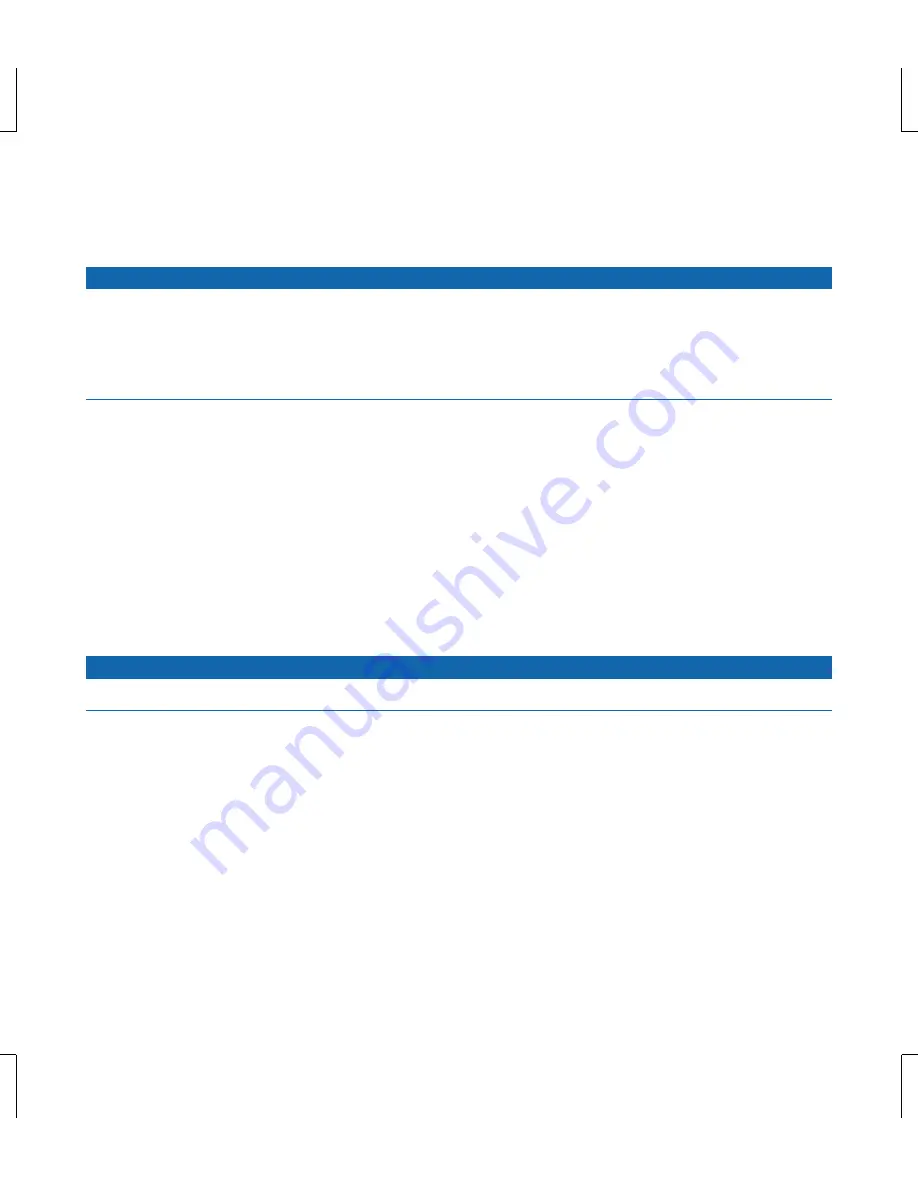
40
nüvi 4592LM Quick Start Manual
Chapter 4 Traffic
NOTICE
Garmin is not responsible for the accuracy or timeliness of the traffic information.
Traffic information is ONLY available in Singapore with HERE Maps.
A traffic receiver GTM 36/ 35 TMC Portable Lifetime Traffic Receiver is an optional
accessory.
Traffic alerts appear on the map when there are traffic incidents along your route or in your
area.
The device must be connected to vehicle power to receive traffic information.
The powered traffic receiver and the device may need to be in data range of a station
transmitting traffic data to receive traffic information.
You do not need to activate the subscription included with your device or traffic receiver.
If your device includes an external traffic antenna, you should always leave the external
antenna plugged in for the best traffic reception.
4.1 Receiving Traffic Data Using a Traffic
NOTICE
Heated (metallized) windshields could degrade the performance of the traffic receiver.
Before you can receive traffic data using a traffic receiver, you must have a traffic-
compatible power cable. You must purchase a Garmin traffic receiver accessory. Your
device can receive traffic signals from a station broadcasting traffic data.
1. Connect the traffic-compatible power cable to an external power source.
2. Connect the traffic-compatible power cable to the device.
When you are within a traffic coverage area, your device displays traffic information.
















































