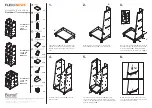iv
Introduction
Welcome…
Welcome to a new era of aviation navigation. Once again, Garmin has set new standards in features and ease
of use for the general aviation public. The MX20 Multi-Function Display provides a focal point for integrating
many of your navigation needs in an easy to use and convenient package.
The MX20 presents a wealth of information on its six-inch diagonal, 640x480 pixel, color display. The many
features are organized as distinct functions and are designed to closely mimic the traditional instruments used
in the standard cockpit. Each function allows varying degrees of customization. The custom map function is
customizable so you can create a display for almost any configuration you require. The other functions provide
more limited levels of customization so that they retain the look and feel of the instruments they reflect.
The MX20 is capable of creating powerful overlay views where information from a variety of sources can be
presented simultaneously in proper relationship to each other, thus greatly increasing situational awareness for
the pilot.
You can be confident in knowing that you are the owner of the state-of-the-art in aviation and navigation. The
MX20 architecture is designed to support full expansion for both software and hardware enhancements. This
flexibility protects your investment and allows for the ease of adding new features. Our products are built to
last and to allow the flexibility to meet your needs as they change in the future.
About This Manual
This manual may be used as a summary, a reference, and a learning tool. Information is provided about all of
the functions available to the MX20. Your specific installation may not include all of these functions.
Take a few moments to familiarize yourself with the various sections in this manual. The Getting Started sec-
tion gives an introduction to the controls, basic operation, and organization of the functions in your MX20. Be
sure to read the Getting Started section to learn the rules for using the MX20. The Detailed Operation section
is the reference for each of the functions in the MX20. Refer to the Detailed Operation section when you want
to get into the details on every function and option along with step-by-step instructions.
Not every function is available in all software versions or in every installations.
Accessories and Packing List
To obtain accessories for your MX20 please contact
your Garmin dealer.
Help us better support you by completing our on-line
registration form today! Registration ensures that you
will be notified of product updates and new products
and provides lost or stolen unit tracking. Please, have
the serial number of your MX20 handy, connect to
our web site (
www.garmin.com
) and look for our
Product Registration link on the home page.
The MX20 display lens is coated with a special anti-
reflective coating which is very sensitive to skin oils,
waxes, and abrasive cleaners. It is very important
to clean the lens using an eyeglass cleaner that is
specified as safe for anti-reflective coatings (one suit-
able product is Wal-Mart Lens Cleaner) and a clean,
lint-free cloth.
Содержание Mobile 20
Страница 1: ...MX20TM color Multi Function Display pilot s guide ...
Страница 27: ...15 Getting Started Function Summary ...
Страница 28: ...16 Getting Started Function Summary ...
Страница 29: ...17 Getting Started Function Summary ...
Страница 151: ......