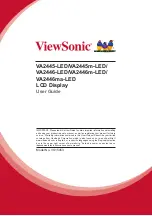190-01004-02
GTN 625/635/650 TSO Installation Manual
Rev. F
Page 6-29
6.7.1
Terrain (TAWS/HTAWS) Configuration Page
TAWS/HTAWS CONFIGURATION
Access the Terrain Configuration page, as shown by Figure 6-28 (fixed wing installations) and Figure 6-29
(rotorcraft installations), by touching the ‘Terrain’ key on the GTN Options page. Section 6.6.10 contains
information on configuring the airframe type. This page allows you to select the Terrain configuration,
configure the TAWS/HTAWS audio, and select the airport criteria. To enable TAWS, a TAWS-B
Enablement Card (P/N 010-00878-01) is needed. To enable HTAWS, a Helicopter TAWS Enablement
Card (P/N 010-00878-02) is needed.
When the optional TAWS feature is enabled, the GTN will provide Class B TAWS functionality. This
section describes how to activate the TAWS or HTAWS feature in the GTN.
NOTE
If enabling TAWS/HTAWS on the GTN, the audio output from the GTN must be connected
to an unswitched and unmuted input on the audio panel. Turn off the GTN prior to the
following steps.
1. Turn the GTN off by pulling the GPS/NAV circuit breaker.
2. Remove the database SD card from the SD card slot and insert a TAWS Enablement Card (P/N
010-00878-01) or Helicopter TAWS Enablement Card (P/N 010-00878-02).
3. Enter configuration mode by applying power (closing the circuit breaker) to the GTN while hold-
ing the ‘Home’ key.
4. Go to the Terrain page from the GTN Options page. Touch the ‘TAWS B’ key to enable TAWS or
touch the ‘HTAWS’ key to enable HTAWS.
5. A window will appear with ‘Enable TAWS-B (or HTAWS)? This will consume a feature unlock
key when selected.’ Touch ‘Yes’ to enable TAWS-B or HTAWS.
6. When the TAWS/HTAWS feature is activated, the TAWS B or HTAWS key will be lit green as
shown in Figure 6-28 or Figure 6-29.
Figure 6-28. Terrain Configuration
(Fixed Wing Installations)
Figure 6-29. Terrain Configuration Page
(Rotorcraft Installations)
Содержание GTN 625
Страница 1: ...190 01004 02 February 2013 Revision F GTN 625 635 650 TSO Installation Manual ...
Страница 2: ......
Страница 6: ...GTN 625 635 650 TSO Installation Manual 190 01004 02 Page D Rev F This page intentionally left blank ...
Страница 18: ...GTN 625 635 650 TSO Installation Manual 190 01004 02 Page xii Rev F This page intentionally left blank ...
Страница 54: ...GTN 625 635 650 TSO Installation Manual 190 01004 02 Page 2 2 Rev F This page intentionally left blank ...
Страница 66: ...GTN 625 635 650 TSO Installation Manual 190 01004 02 Page 3 12 Rev F This page intentionally left blank ...
Страница 80: ...GTN 625 635 650 TSO Installation Manual 190 01004 02 Page 4 14 Rev F This page intentionally left blank ...
Страница 110: ...GTN 625 635 650 TSO Installation Manual 190 01004 02 Page 5 30 Rev F This page intentionally left blank ...
Страница 186: ...GTN 625 635 650 TSO Installation Manual 190 01004 02 Page 7 2 Rev F This page intentionally left blank ...
Страница 188: ...GTN 625 635 650 TSO Installation Manual 190 01004 02 Page A 2 Rev F This page intentionally left blank ...
Страница 198: ...GTN 625 635 650 TSO Installation Manual 190 01004 02 Page B 10 Rev F This page intentionally left blank ...
Страница 200: ...GTN 625 635 650 TSO Installation Manual 190 01004 02 Page C 2 Rev F This page intentionally left blank ...
Страница 206: ...GTN 625 635 650 TSO Installation Manual 190 01004 02 Page C 8 Rev F This page intentionally left blank ...
Страница 208: ...GTN 625 635 650 TSO Installation Manual 190 01004 02 Page D 2 Rev F This page intentionally left blank ...
Страница 242: ...GTN 625 635 650 TSO Installation Manual 190 01004 02 Page D 36 Rev F Figure D 24 Reserved ...
Страница 250: ...GTN 625 635 650 TSO Installation Manual 190 01004 02 Page D 44 Rev F Figure D 32 Reserved ...
Страница 252: ...GTN 625 635 650 TSO Installation Manual 190 01004 02 Page D 46 Rev F This page intentionally left blank ...
Страница 253: ......
Страница 254: ......