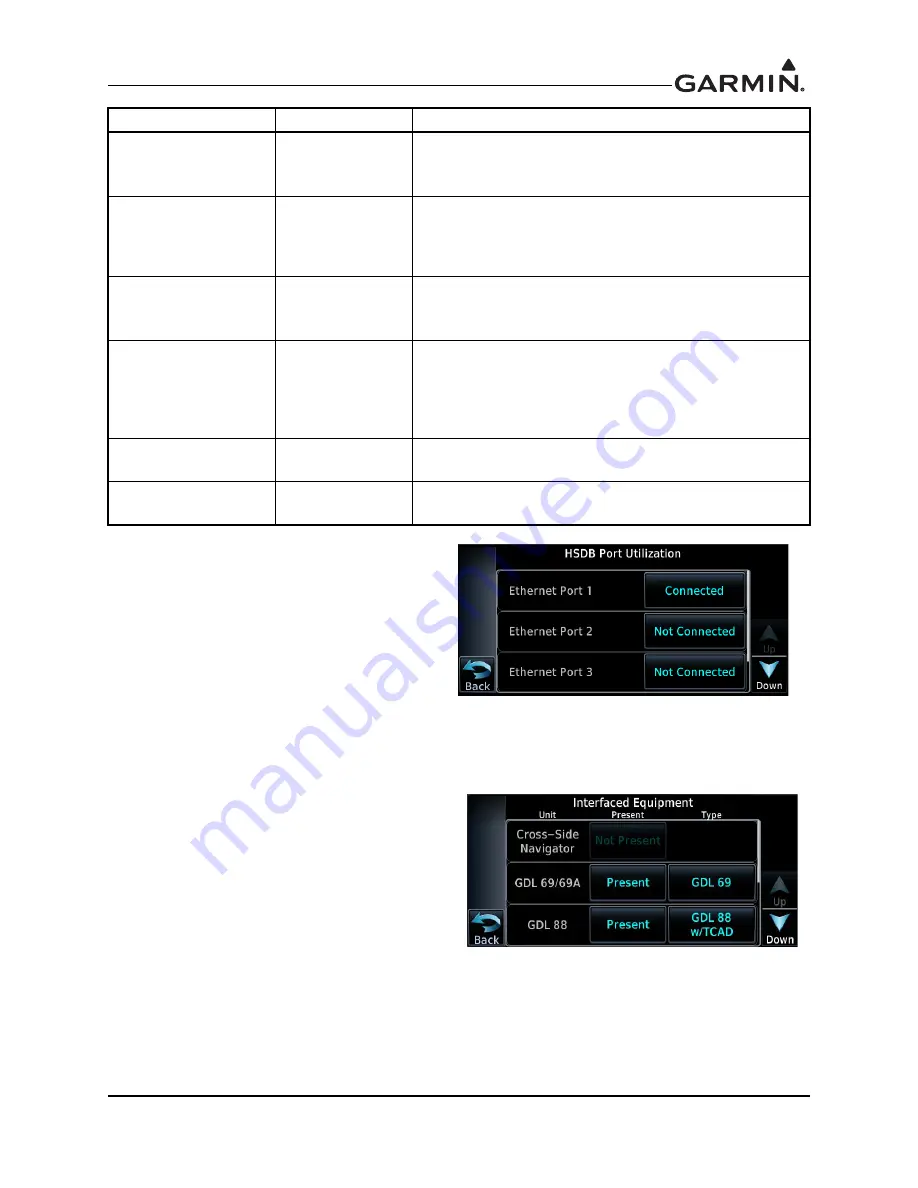
190-01004-02
GTN 625/635/650 TSO Installation Manual
Rev. F
Page 6-11
6.6.3
HSDB (Ethernet) Configuration
Page
Access the HSDB Ethernet page, as shown in
Figure 6-6, by touching the ‘HDSB (Ethernet)’ key
on the GTN Setup page. Touch the key next to the
port to configure it as ‘Connected’ or ‘Not
Connected’. If a Garmin LRU is connected to a
specific Ethernet port, then configure the port as
‘Connected’. If no LRU is connected to the port,
configure it as ‘Not Connected.’
6.6.4
Interfaced Equipment Page
Access the Interfaced Equipment page, as shown in
Figure 6-7, by touching the ‘Interfaced Equipment’
key on the GTN Setup page. This page allows the
configuration of the presence of a Cross-Side
Navigator, GDL 69/69A, GDL 88, Transponder #1,
Transponder #2, and GSR 56.
Panel GTX w/TIS #1
N/A
Select this format for the GTX 330/330ES transponder #1.
This provides ground speed, GPS PVT, and pressure
altitude information to the transponder.
Panel GTX w/TIS+ #1
N/A
Control of GTX 33ES/330ES #1 transponder functions,
pressure altitude data, groundspeed data, and TIS traffic.
For use with GTX software version 7.00 or later for AC 20-
165 compliance.
Panel GTX w/TIS #2
N/A
Select this format for the GTX 330/330ES transponder #2.
This provides ground speed, GPS PVT, and pressure
altitude information to the transponder.
Panel GTX w/TIS+ #2
N/A
Select this format for the GTX 330ES transponder #2. This
provides groundspeed, GPS PVT, and pressure altitude
information to the transponder without controlling the
transponder via the GTN. For use with GTX software
version 7.00 or later for AC 20-165 compliance.
Traffic Format 7
Ryan TCAD
Select this format for the Ryan TCAD 9900B Series traffic
system.
Traffic Format 8
Ryan TCAD
Select this format for the Ryan TCAD 9900BX Series traffic
system.
GTN Selection
GNS Equivalent
Description
Figure 6-6. HSDB Port Utilization Page
Figure 6-7. Interfaced Equipment Page
Содержание GTN 625
Страница 1: ...190 01004 02 February 2013 Revision F GTN 625 635 650 TSO Installation Manual ...
Страница 2: ......
Страница 6: ...GTN 625 635 650 TSO Installation Manual 190 01004 02 Page D Rev F This page intentionally left blank ...
Страница 18: ...GTN 625 635 650 TSO Installation Manual 190 01004 02 Page xii Rev F This page intentionally left blank ...
Страница 54: ...GTN 625 635 650 TSO Installation Manual 190 01004 02 Page 2 2 Rev F This page intentionally left blank ...
Страница 66: ...GTN 625 635 650 TSO Installation Manual 190 01004 02 Page 3 12 Rev F This page intentionally left blank ...
Страница 80: ...GTN 625 635 650 TSO Installation Manual 190 01004 02 Page 4 14 Rev F This page intentionally left blank ...
Страница 110: ...GTN 625 635 650 TSO Installation Manual 190 01004 02 Page 5 30 Rev F This page intentionally left blank ...
Страница 186: ...GTN 625 635 650 TSO Installation Manual 190 01004 02 Page 7 2 Rev F This page intentionally left blank ...
Страница 188: ...GTN 625 635 650 TSO Installation Manual 190 01004 02 Page A 2 Rev F This page intentionally left blank ...
Страница 198: ...GTN 625 635 650 TSO Installation Manual 190 01004 02 Page B 10 Rev F This page intentionally left blank ...
Страница 200: ...GTN 625 635 650 TSO Installation Manual 190 01004 02 Page C 2 Rev F This page intentionally left blank ...
Страница 206: ...GTN 625 635 650 TSO Installation Manual 190 01004 02 Page C 8 Rev F This page intentionally left blank ...
Страница 208: ...GTN 625 635 650 TSO Installation Manual 190 01004 02 Page D 2 Rev F This page intentionally left blank ...
Страница 242: ...GTN 625 635 650 TSO Installation Manual 190 01004 02 Page D 36 Rev F Figure D 24 Reserved ...
Страница 250: ...GTN 625 635 650 TSO Installation Manual 190 01004 02 Page D 44 Rev F Figure D 32 Reserved ...
Страница 252: ...GTN 625 635 650 TSO Installation Manual 190 01004 02 Page D 46 Rev F This page intentionally left blank ...
Страница 253: ......
Страница 254: ......






























