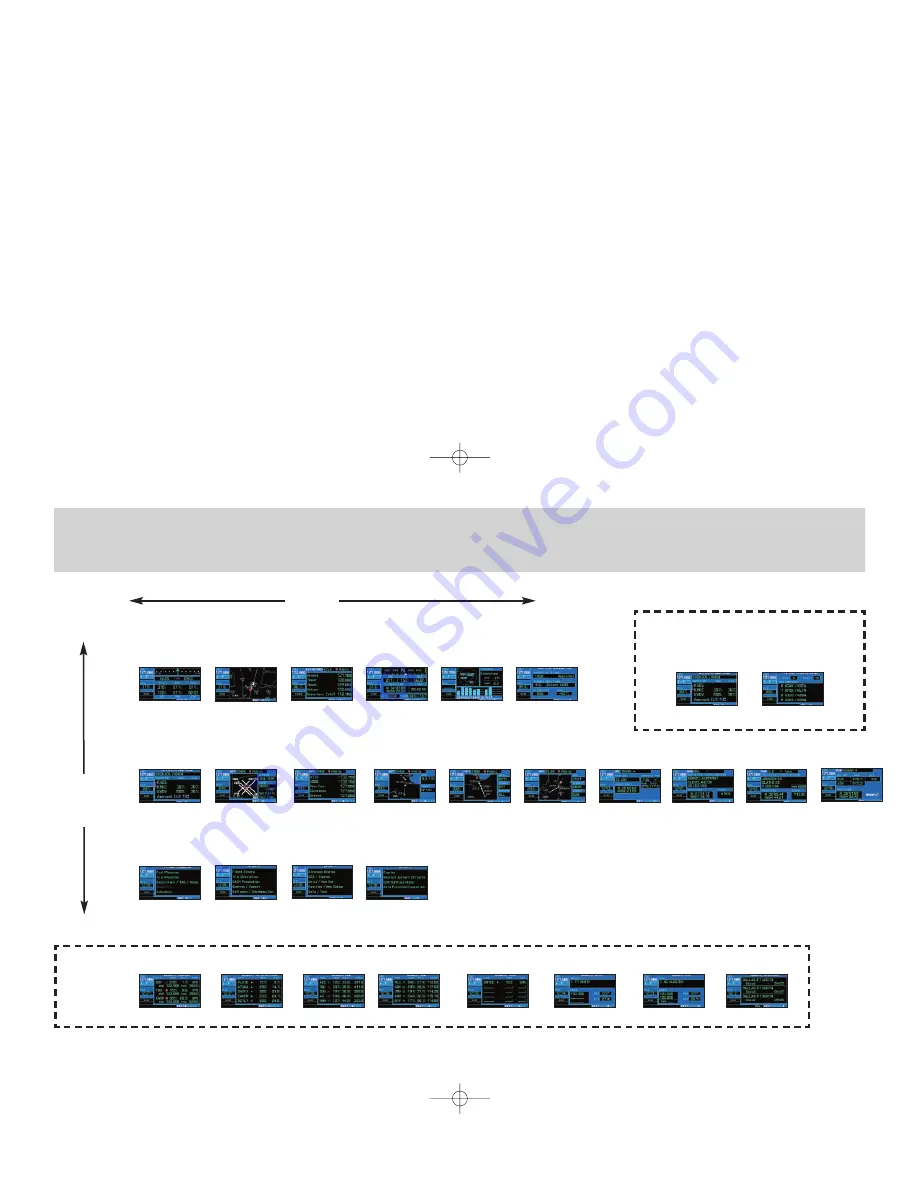
5
Page selection
d
(Large
right
knob
to
change
page
group
s)
(Small right knob to select pages within the group)
a
Default NAV
Map
NAVCOM
Position
Satellite Status
VNAV
Airport Location
Airport Runway Airport Frequency Airport Approach
Airport Arrival
Airport Departure
Intersection
NDB
VOR
User Waypoint
Flight Planning
Utility
Setup 1
Setup 2
NAV Group
WPT Group
AUX Group
Active Flight Plan
Flight Plan Catalog
Flight plan pages are selected by pressing
the
F
key and using the small right
knob (
a
) to select the desired page.
FPL Group
Nearest Airport Nearest Intersection
Nearest NDB
Nearest VOR
Nearest User Waypoint Nearest Center
Nearest Flight Service
Nearest SUA
NRST Group
Selection of any main page is performed using the large (
d
) and small (
a
)
right knobs. The large right knob (
d
) selects the page group: NAV, WPT or
AUX. The small right knob (
a
) selects the desired page within a group. To
quickly select the default NAV page, press and hold
c
.
N
To quickly select the nearest airport page, press
N
.
420QR.qxd 9/12/00 10:27 AM Page 5































