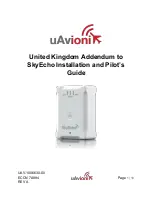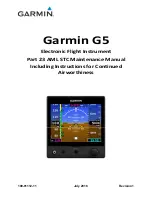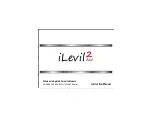The TO/FROM arrow indicates whether you are
heading to (an up arrow) the waypoint or if
you’ve passed the waypoint (a down arrow).
The CDI page will display ‘No actv wpt’ in the
CDI field if there is no destination waypoint
selected using the
D
key and no active route.
The GNC 250XL’s
CDI page
provides you with the important information needed
to navigate directly to your destination. The destination field, located at the bottom
left of the page, displays the current destination waypoint or active route leg being
navigated. If no direct-to destination or route is being navigated, the destination field
will remain blank.
The
graphical CDI
(course deviation indicator) at the top left of the page shows
your position relative to the desired course (the moving D-bar) to the destination
waypoint. The
TO/FROM arrow
in the center of the scale indicates whether you are
heading to (an up arrow) the waypoint or if you have passed the waypoint (a down
arrow). The default setting of the CDI scale is 5.0 nm. If you are not navigating to a
destination, the CDI field will display a ‘no actv wpt’ message, and only speed and
track data will be available. The CDI field is also used to display the GNC 250XL’s
turn anticipation and waypoint alert data during route operations (see section 5).
In addition to displaying your active destination and the course deviation scale,
the CDI page features four selectable fields for various distance, direction and time
options. This allows you to configure the CDI page to your preferences. The default
settings are ground speed, distance, desired track and estimated time enroute.
12
Active Waypoint
Ground Speed
Direction
Field
Distance
Field
Messages
or CDI
Time or Direction Field
SECTION
1
NAV KEY
CDI Page
250xl manual 2 7/17/98 1:26 PM Page 12