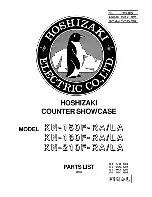190-01879-11
GMA 245/245R Installation Manual
Rev. 6
Page 2-8
2.9.5.2 GMA 245R DIP Switch Configuration Settings
The GMA 245R DIP switch configuration settings are listed in Table 2-11.
Table 2-11 GMA 245R DIP Switch Configuration Settings
Switch
Function
Description
1
ENABLED KEYED
ICS
When set to ON, the intercom system (ICS) will only allow intercom
MIC audio to be heard when the corresponding ICS KEY for the MIC
position is pressed. When set to ON, auto squelch will NOT be active.
2
PILOT IN RIGHT
SEAT
This setting is for intercom 3D audio. Normally the Pilot will be
positioned to the left in the Copilot’s headset, and the Copilot will be
positioned to the right in the Pilot’s headset. When set to ON, this
setting reverses that so the Pilot is positioned to the right in the
Copilot’s headset, and the Copilot is positioned to the left in the Pilot’s
headset.
3
MUTE ON COM
TX
When set to ON, the monitored COM radio is muted during mic-
selected COM transmission (mic-selected COM is still heard, but not
the monitored COM radio).
4
RESERVED
LEAVE SWITCH IN OFF POSITION
5
RESERVED
LEAVE SWITCH IN OFF POSITION
6
RESERVED
LEAVE SWITCH IN OFF POSITION
7
RESERVED
LEAVE SWITCH IN OFF POSITION
8
CONFIGURATION
LOCKOUT
LEAVE SWITCH IN OFF POSITION