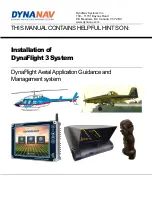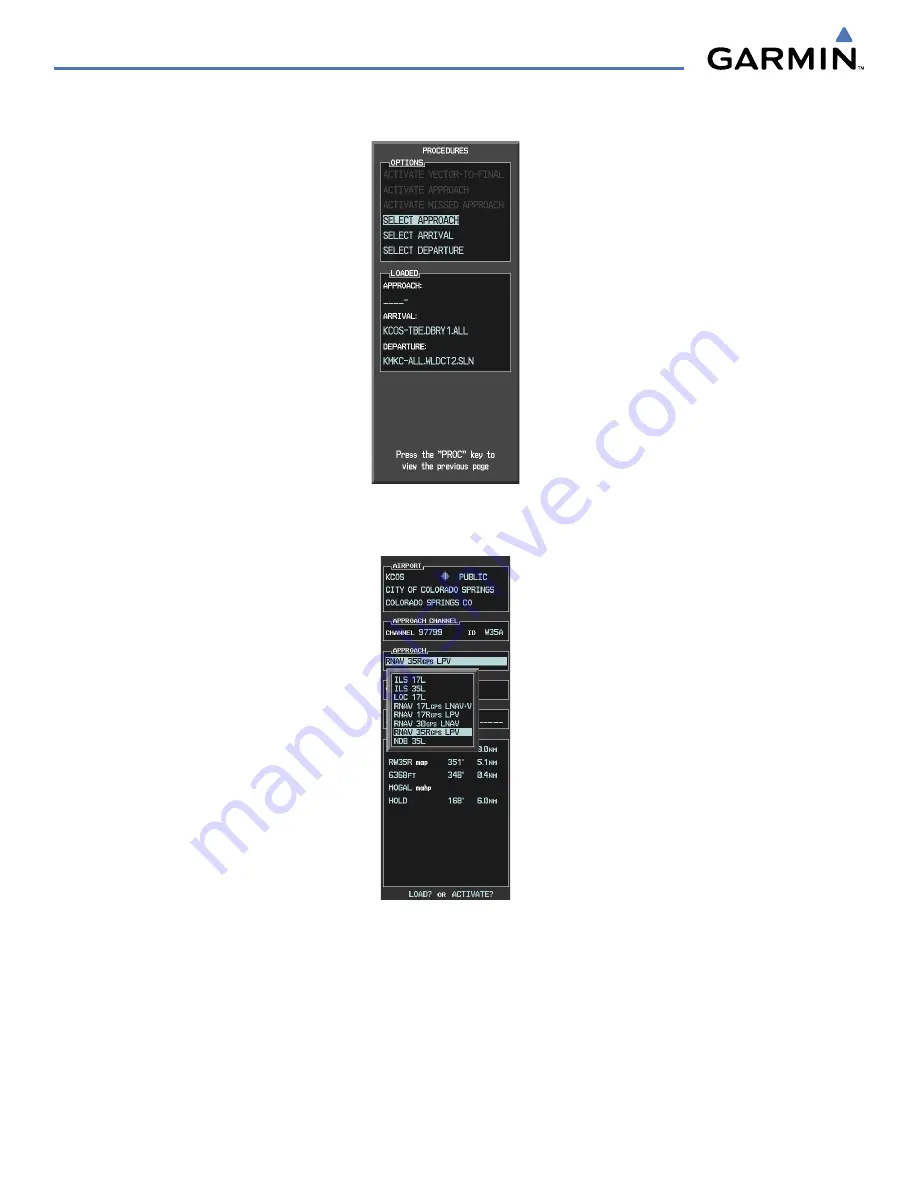
Garmin G1000 Pilot’s Guide for the Socata TBM 850
190-00709-00 Rev. A
5-130
FLIGHT MANAGEMENT
b)
‘SELECT APPROACH’ should be highlighted as shown in Figure 5-120.
Figure 5-120 Proceudures Window
c)
Press the
ENT
Key. A list of available approaches for the destination airport is displayed as in Figure 5-121.
Figure 5-121 List of Available Approaches
d)
Turn either
FMS
Knob to select the LPV approach for 35R as shown in Figure 5-121.
Содержание G1000:Socata
Страница 1: ...Socata TBM 850...
Страница 54: ...Garmin G1000 Pilot s Guide for the Socata TBM 850 190 00709 00 Rev A 1 44 SYSTEM OVERVIEW BLANK PAGE...
Страница 152: ...190 00709 00 Rev A Garmin G1000 Pilot s Guide for the Socata TBM 850 4 46 AUDIO PANEL AND CNS BLANK PAGE...
Страница 300: ...Garmin G1000 Pilot s Guide for the Socata TBM 850 190 00709 00 Rev A 5 148 FLIGHT MANAGEMENT BLANK PAGE...
Страница 384: ...Garmin G1000 Pilot s Guide for the Socata TBM 850 190 00709 00 Rev A 6 84 HAZARD AVOIDANCE BLANK PAGE...
Страница 494: ...Garmin G1000 Pilot s Guide for the Socata TBM 850 190 00709 00 Rev A 8 62 ADDITIONAL FEATURES BLANK PAGE...
Страница 516: ...Garmin G1000 Pilot s Guide for the Socata TBM 850 190 00709 00 Rev A A 22 APPENDIX A BLANK PAGE...
Страница 532: ...Garmin G1000 Pilot s Guide for the Socata TBM 850 190 00709 00 Rev A D 6 APPENDIX D BLANK PAGE...