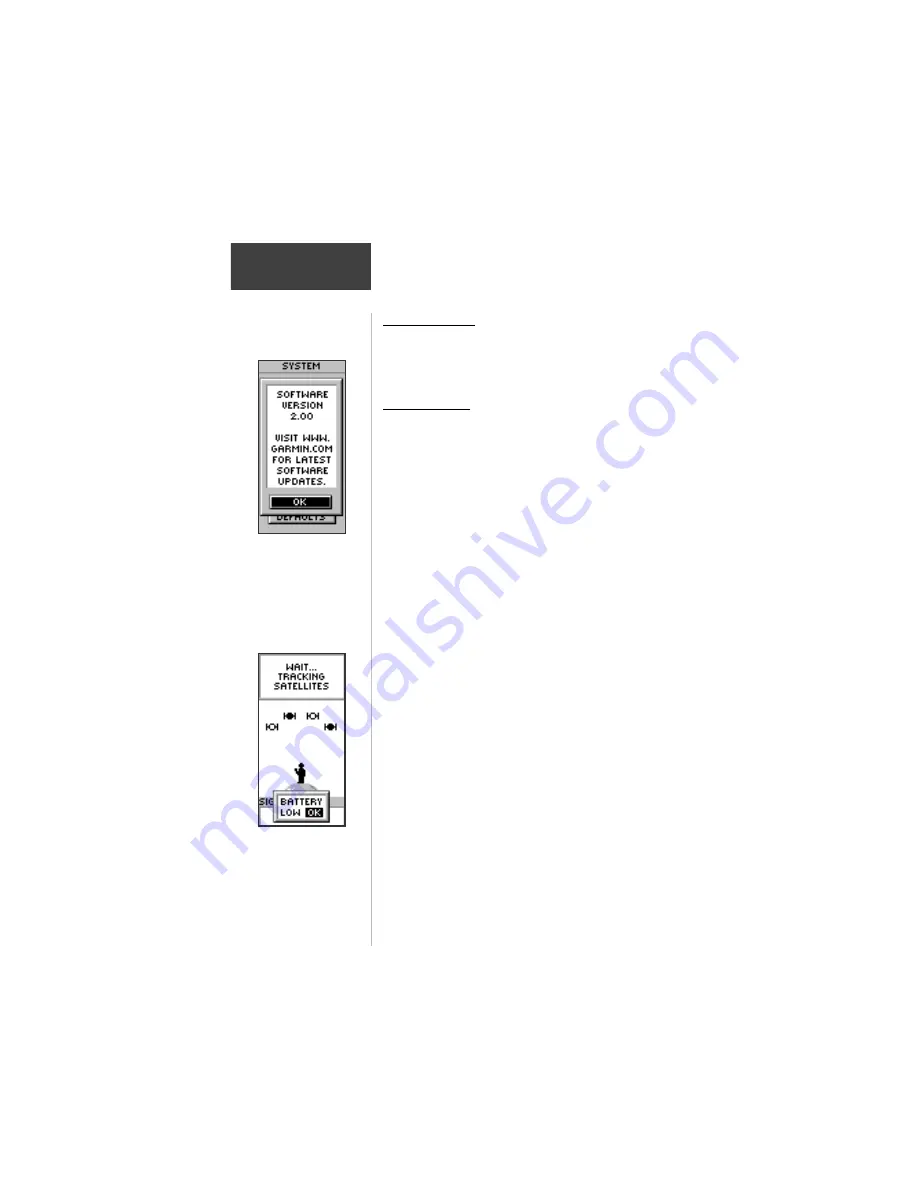
52
System Page
Reference
The System Page shows you
the software version, allowing
you to update from
GARMIN’S web site.
A ‘BATTERY LOW’ message
appears at the bottom of
every page when there is
approximately ten minutes of
battery life left.
Software Button
The Software Page shows the eTrex Summit’s current
software version. To update the eTrex Summit’s software,
visit the GARMIN web site www.garmin.com.
Defaults Button
The ‘DEFAULTS’ button resets all of the ‘SYSTEM’
setting to the factory defaults.
Congratulations!
You now know all there is to know about
the GARMIN eTrex Summit.
UA-1005.054






























