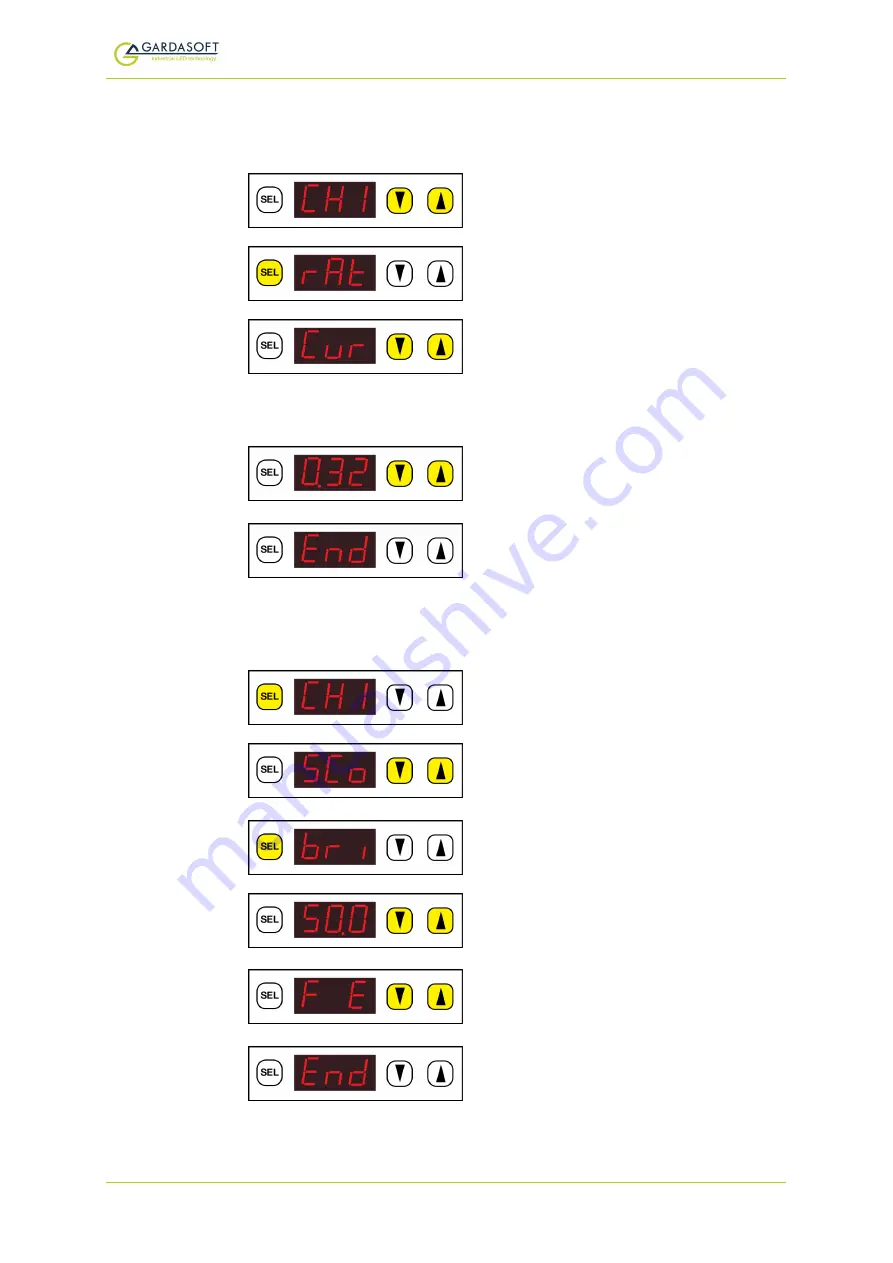
TR-RC1xx - User Manual
10.2.2 Setting the light rating
Press and hold
SEL
for 1 second and follow the keystrokes below:
CH1
is displayed. Use the
p
and
q
but-
tons to scroll to
rAt
.
Press the
SEL
button.
Use the
p
and
q
buttons to select the
method you require to set the rating of
the light:
Cur
for current and
Vol
for
voltage.
Press the
SEL
button.
Use the
p
and
q
buttons to set the cur-
rent in Amps or the voltage in volts.
Press the
SEL
button.
The light's rating is set up.
10.2.3 Setting up continuous output
Press and hold
SEL
for 1 second and follow the keystrokes below:
CH1
is displayed. Press the
SEL
button.
Use the
p
and
q
buttons to select
SCo
(Other options displayed are
SPu
and
SOn
). Press the
SEL
button.
bri
is displayed. Press the
SEL
button.
Use the
p
and
q
buttons to select the
required brightness from 1% to 99%.
Press the
SEL
button.
Use the
p
and
q
buttons to set the
Error Detect flag:
F E
is enabled,
F-E
is
disabled. Press the
SEL
button.
Continuous output is set up.
—
24
—






























