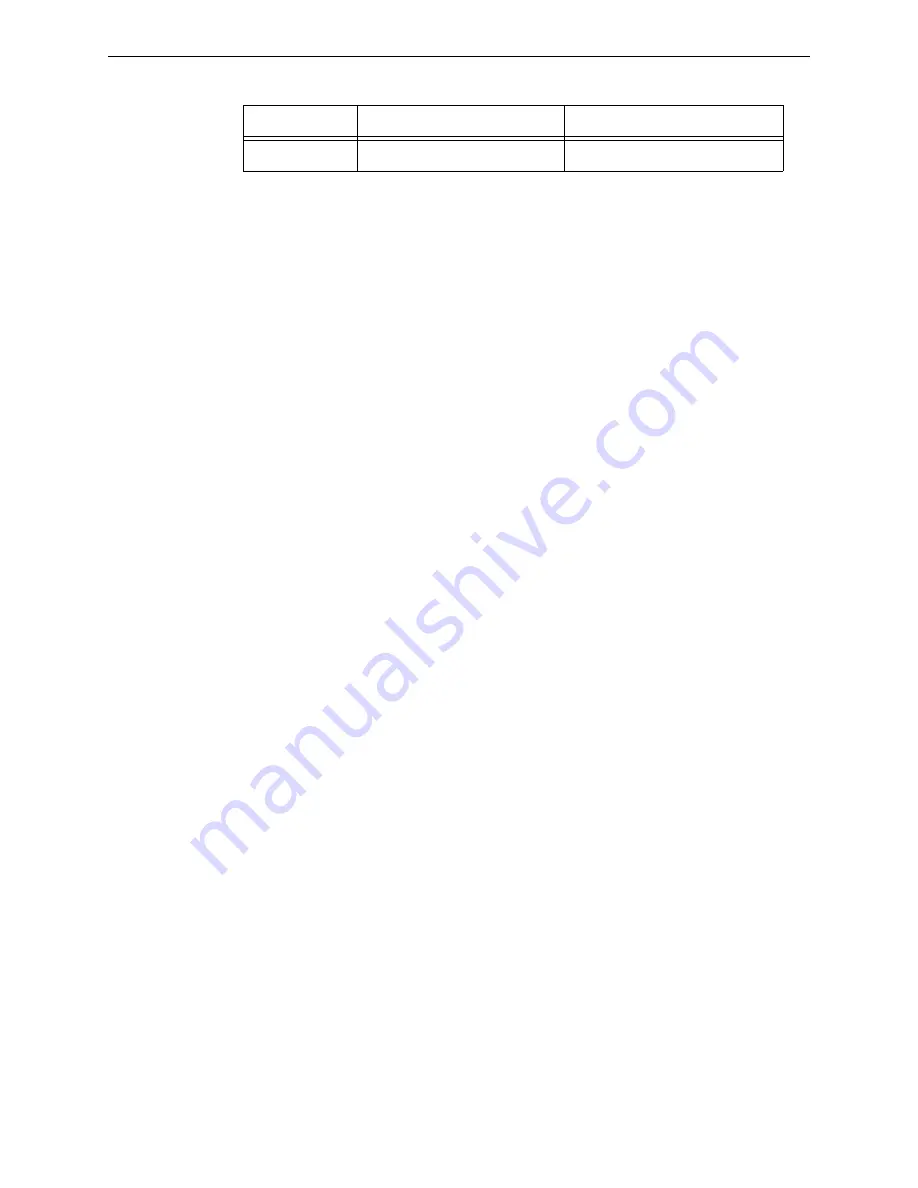
Digital Receivers Installation and Configuration
Radionics D6600 Setup
16
FocalPoint™ Receivers Gateway Installation & Operation Manual - P/N: 53251:Rev: A 9/8/09
2.3.5 D6600 Configuration
Device Addressing and Supervision
The Receivers Gateway monitors digital alarm receivers for trouble conditions and reports these
events to Workstations. Once the receiver is connected to the Receivers Gateway, the Workstation
will auto-create an icon for the receiver.
Receiver Site Names and Supervision
When using dialers to communicate with the Radionics D6600 receiver, each dialer is treated as an
individual site. Therefore, each panel reporting through a dialer is reported as a standalone site.
Site names will look similar to this: D6600 - #### (where #### is the account code for the panel
that is dialing in). Example: Dialer account 24 would report as D6600-0024.
Receiver sites are supervised by the Workstation. Panels connected to receivers generate a periodic
test message. The Receivers Gateway uses that test message to supervise the site. In the
Gateway’s configuration window, Site supervision hours are set at 24 hours and it can not be
changed in the gateway.
Heartbeat/Link Test
The Heartbeat and link test are the same thing. The Radionics D6600 sends a message to the
Receivers Gateway every 30 seconds. The Gateway then sends a reply back to the D6600. This
message allows the Gateway to determine if the D6600 is present (if it receives the message within
45 seconds, then the D6600 is OK). The D6600 knows that the Receivers Gateway is OK if it
received the Gateway’s reply to the message that it sent.
2.3.6 D6600 Operation and Event Handling
Device Addresses as Reported via the Receivers Gateway
Device addresses reported by dialers on panels will vary when using receivers compared to panels
monitored by NIONs. The reported format is dependent on the dialer format used and the native
panel format. In most cases, the reported format will either match the native format or be very
similar. In all cases, field tests should be performed to confirm the reported format of panel
devices.
Device IDs
The Receivers Gateway reformats all devices reported by Radionics D6600 receivers to fit the
standard system format of an 8-character point ID.
Because there is no actual node or sub-node located at the panel, the Receivers Gateway always
pads the node/sub-node positions with zero spacers (001000). Each device ID reported through the
receiver will begin this way. As described above, the 8-character device ID will depend on the
event and device.
Event Handling and Multiple Instances of an Event
An event reported from account number
XXXX
will have the same device ID in the FocalPoint
system, regardless of the Receivers Gateway or receiver that reported the event to the Gateway. If
the same event from the same point at the same account number is reported to other Receivers
Gateways, the Gateway will disregard the second instance of the event.
6.3.7
Device
2 - Utilize COM3 RS-232 Automation
Table 2.1 D6600/Receivers Gateway Configuration Settings
D6600 Menu Item
Menu Item Name/Description
D6600 Value for WAS Configuration
















































