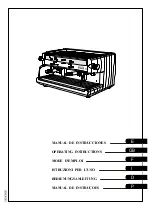13.-
WHILE THE MACHINE IS HEATING:
1. Fill the coffee hopper (1a).
2. Press switch (1e) to grind a small amount of coffee.
3. Check that the grinding is neither excessively fine nor very coarse.
4. Fill the 2 coffee filter (2k) and press the coffee in the coffee press (1c).
5. Check that the boiler pressure gauge (2i) is at working pressure (green zone).
6. Insert the filter holder (2k) in the head of the coffee machine (2d).
7. Operate the head using the buttons or lever controls (if the machine is mechanical). (See Figs. 1, 2,
3, 4) (page 12).
8. Check the coffee production as follows:
* For coffees of 50 - 60 cl. it should take a minimum of 20 seconds and a maximum of 35 seconds.
* If the times vary considerably from the above, adjust the grinder control (1b).
a) turning clockwise 2 or 3 points if the coffee was produced too quickly.
b) turning anticlockwise 2 or 3 points if the coffee was produced too slowly.
14.-
MACHINEES FITTED WITH AUTOMATIC DOSING SYSTEM
Your coffee machine may be equipped with either "switched programming" or "dynamic programming"
(Without a programme switch). In the second of these cases, please read these instructions carefully
to get maximum performance from the special features of the machine.
The machine is factory adjusted to the following doses:
1 short black = 70 cc, 1 long black = 85 cc, 2 short blacks = 115 cc, 2 long blacks = 130 cc.
HOW TO ADJUST OR CHANGE THE COFFEE DOSE;
a)
ENTER PROGRAMME MODE: ( see diagram in the instruction manual)
a1) Turn the main switch (2I) to the "0" position.
a2) Press the "continue" button (keypad 2c) and hold it down while turning the main switch (2I) to
the"1" position. Wait for the keypad lights to go out.(approximately 5 sec).
b)
PROGRAMMING:
b1) Put coffee in the 1 coffee filter and insert it in the dosing unit.
b2) Press the button for 1 short coffee (left keypad) and wait for the electrically operated valve is
activated, release the button.
b3) Wait until the amount of coffee reaches the desired level in the cup and press the button again
to stop.
NOTE: Adjust the other selections by following the same steps for 1 long black, 2 short blacks, and 2 long
blacks, respectively.
C) EXIT FROM PROGRAMME MODE:
C1) Turn the main switch (2I) "0" and then "1" again.
10