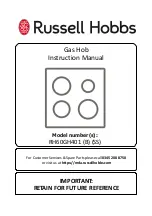32
Using the wireless temperature sensor
Attach the temperature sensor to the silicone patch and
align it correctly.
Notes
‒
You can use up to three temperature sensors at the
same time.
‒
Make sure that the silicone path is completely dry
before attaching the temperature sensor.
‒
Position the cookware in such a way that the
temperature sensor is pointing towards the outer
side of the hob.
‒
To prevent overheating, the temperature sensor
must not be pointed towards another item of
cookware that is hot.
‒
Remove the temperature sensor from the saucepan
after cooking. Store it in a clean, safe place away
from sources of heat.
Cleaning
Do not clean the wireless temperature sensor in the
dishwasher
You can find information on cleaning the temperature
sensor in the section on
Changing the battery
Changing the battery
If you press the wireless temperature sensor symbol and
the LED does not light up, the battery is flat.
Changing the battery:
1
Remove the silicone cover from the lower section of
the casing. Use a screwdriver to unscrew the
screws.
2
Remove the upper section of the casing. Remove
the old battery. Insert the new battery. Make sure
that the polarity is correct.
Caution!
Do not use metal objects to remove the battery. Do
not touch the contacts.
3
Put the upper and lower sections of the casing back
together. Make sure that the contact pins are
aligned correctly.
4
Put the silicone cover back on the lower section of
the temperature sensor casing.
Note:
Only use premium-quality CR2032 batteries.
These have an especially long service life.