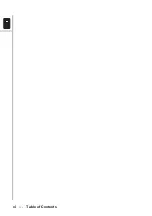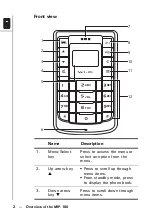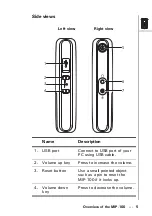Menu
Select
ABC
DEF
JKL
GHI
PQRS
MNO
WXYZ
TUV
Overview of the MIP-100 --- 5
Side views
Name
Description
1. USB port
Connect to USB port of your
PC using USB cable.
2. Volume up key
Press to increase the volume.
3. Reset button
Use a small pointed object
such as a pin to reset the
MIP-100 if it locks up.
4. Volume down
key
Press to decrease the volume.
1
2
3
4
7
6
5
Left view
Right view
Содержание MIP-100
Страница 1: ...MIP 100 User Manual Menu Select ABC DEF JKL GHI PQRS MNO WXYZ TUV ...
Страница 2: ......
Страница 6: ...vi Table of Contents Menu Select ABC DEF JKL GHI PQRS MNO WXYZ TUV ...
Страница 64: ...58 RF exposure regulation SAR ...