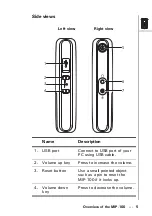Menu
Select
ABC
DEF
JKL
GHI
PQRS
MNO
WXYZ
TUV
Inserting the battery --- 17
2. G
ETTING
STARTED
Refer to this section to learn more about setting up the
MIP-100 before you start using it.
Inserting the battery
The MIP-100 is equipped with a rechargeable Li-ion bat-
tery that can be charged using the supplied battery
charger.
To insert the battery, do the following:
1. Push down the tab on the
back to remove the battery
cover as shown.
2. Place the battery in the bat-
tery slot with the metal con-
tacts properly aligned.
3. Replace the back cover as
shown and snap into place.
Содержание MIP-100
Страница 1: ...MIP 100 User Manual Menu Select ABC DEF JKL GHI PQRS MNO WXYZ TUV ...
Страница 2: ......
Страница 6: ...vi Table of Contents Menu Select ABC DEF JKL GHI PQRS MNO WXYZ TUV ...
Страница 64: ...58 RF exposure regulation SAR ...