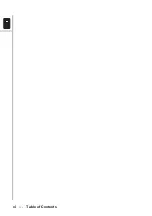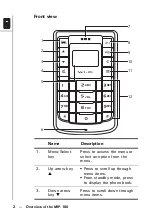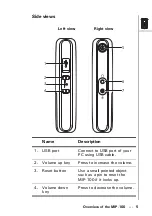2 --- Overview of the MIP-100
Menu
Select
ABC
DEF
JKL
GHI
PQRS
MNO
WXYZ
TUV
Front view
Name
Description
1.
Menu/Select
key
Press to access the menu or
select an option from the
menu.
2.
Up arrow key
S
• Press to scroll up through
menu items.
• From standby mode, press
to display the phone book.
3.
Down arrow
key
T
Press to scroll down through
menu items.
Menu
Select
ABC
DEF
JKL
GHI
PQRS
MNO
WXYZ
TUV
1
2
3
4
5
6
12
11
10
9
8
7
Содержание MIP-100
Страница 1: ...MIP 100 User Manual Menu Select ABC DEF JKL GHI PQRS MNO WXYZ TUV ...
Страница 2: ......
Страница 6: ...vi Table of Contents Menu Select ABC DEF JKL GHI PQRS MNO WXYZ TUV ...
Страница 64: ...58 RF exposure regulation SAR ...