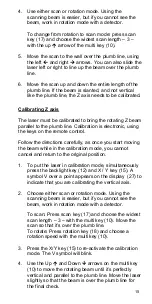5
You
cannot
enter manual mode if you’re using H.I. Alert.
CAUTION: In manual mode, the beam rotates even if the
laser is not leveled.
U
H.I. Alert
H.I. (height of instrument) Alert stops the laser
automatically if the laser is disturbed or moved,
preventing inaccurate readings.
It will function only when selected. To activate this
safeguard feature, press the “lock” key (11). A lock is
also shown on the display (22).
If the lock is closed, it’s in the H.I. Alert mode.
▀
If the lock is open, the H.I. Alert option
has not been selected.
▀
If the laser is disturbed while in H.I. Alert mode, the head
will stop rotating, the beam will turn off, and the lock
symbol (22) will blink on the display.
To start the laser rotating again, press key (11) for 3
seconds (the lock symbol should stop blinking). The
head may have re-leveled itself to a new position. Check
to see if the beam elevation has changed from its
original benchmark position.
The laser is no longer in H.I. Alert mode. Press key (11)
to return to H.I. Alert.
U
Rotation direction
The rotation symbol (21) on the display shows the
direction the head is rotating. To change direction, press
the left or right arrows on the multifunction (multi)
key (10).
U
Rotation speed
The head rotates at 6 speeds: 60, 150, 300, 450, 600,
and 720 rpm. 300 rpm is the default setting. You can
also stop the rotation (0 rpm).
To change speeds, press the rotation key (18). RPM will
blink on the display. Press the up or down arrows
on multi key (10). The speed selected is shown on the
display (21).