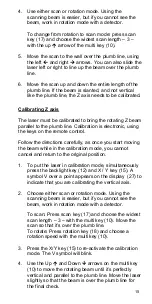3
Remote control display:
19 Grade display for X axis
20 Grade display for Y axis (Z axis when in vertical mode)
21 Rotation direction & speed / Scanning
22 H.I. Alert safeguard
22/23 Manual mode (hand symbol)
23 Indicates when level or grade is reached
24 Battery / Charging
25 Out-of-leveling-range indicator
26 Horizontal / Vertical
27 Calibration mode (or Z axis left / right adjustment)
28 Communication status between laser & remote control
(or backlight indicator)
U
HOW TO USE THE LT600
Setup:
U
Horizontal
The laser can be used on a 5/8-11 tripod, on a wall
mount, or directly on a solid, stable surface.
U
Vertical
The laser can be placed directly on a solid, stable
surface. If you are using it in a pipe or other confined
space, you can detach the handle with a 3mm Allen
wrench so it has a narrower profile.
Place the laser on the side with the two adjustable feet
(9). Rough level the laser by using the feet to center the
bubble in the vertical vial (7).
19
20
21
22
23
24 25
26 27
28