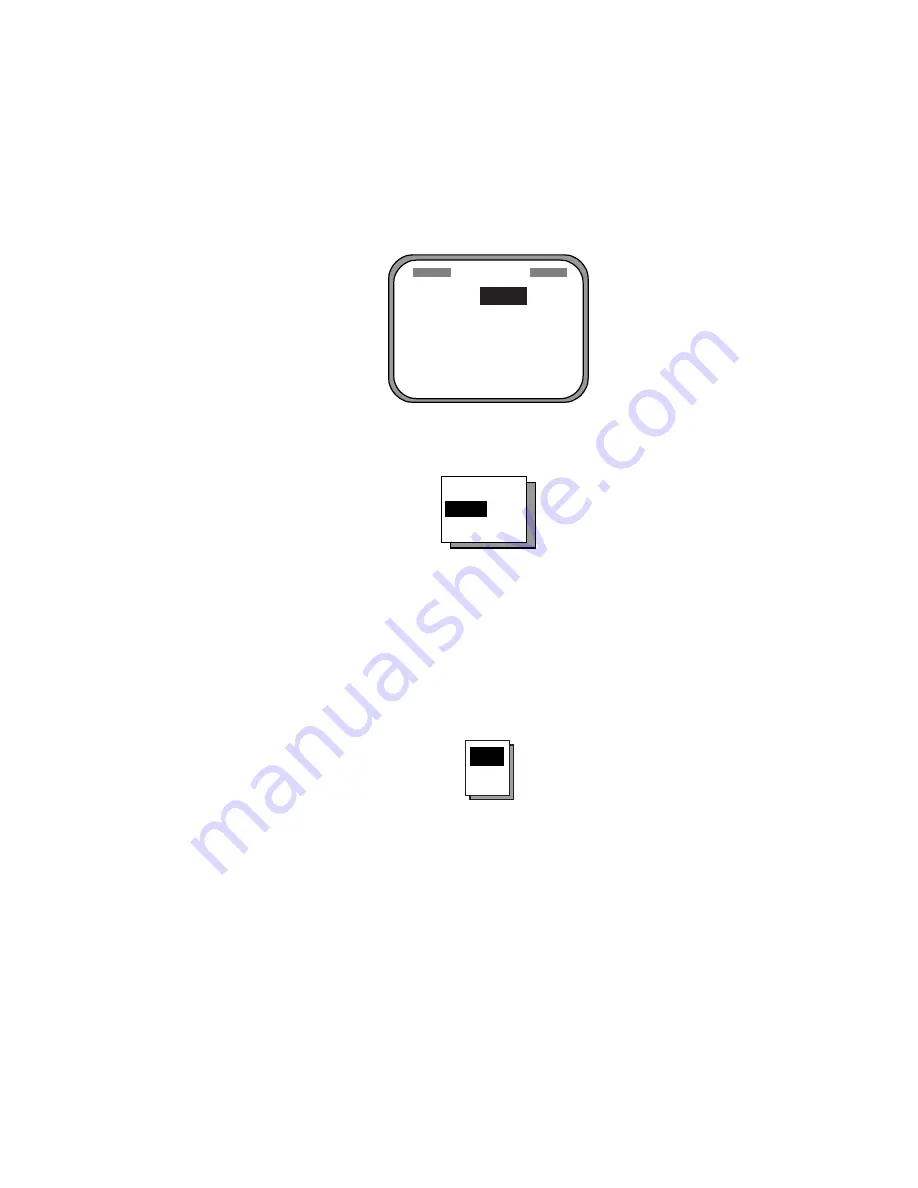
2. OPERATION
2-6
2.5 Alarm
Setup
The SC-50S can alert you with audible and visual alarms when GPS signal,
DPGS signal and WAAS signal are lost. To set the DGPS alarm, do the
following:
1. Press the
MENU
key to show the menu.
2. Choose ALARMS and then press the
ENT
key.
ALARMS
BUZZER
:
LONG
DGPS
: OFF
Alarm menu
3. BUZZER is selected; press the
ENT
key.
SHORT
LONG
CONSTANT
Buzzer options
4. Use
▲
or
▼
to choose buzzer type desired and then press the
ENT
key.
SHORT:
Two short beeps
LONG:
Three long beeps
CONSTANT: Continuous beep
5. Press the
ENT
key.
6. DPGS is selected; press the
ENT
key.
ON
OFF
DGPS alarm options
7. Use
▲
or
▼
to choose OFF or ON as appropriate.
8. Press the
ENT
key.
9. Press the
DISP
key to close the menu.






























