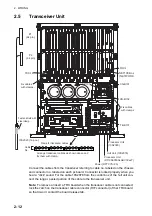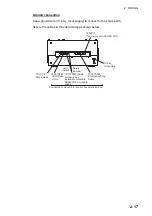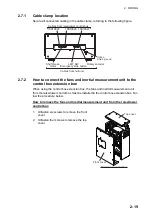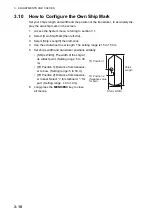3. ADJUSTMENTS AND CHECKS
3-2
3.3
Selecting Monitor Resolution
Monitor resolution can be selected from below menu.
1. Access the System menu. (Refer to section 3.1.)
2. Select [Others] from the System menu items, then left click.
3. Select [Monitor Resolution] from [Monitor Setting], then left click.
4. Left-click [SXGA], [UXGA] or [WUXGA] as applicable.
• [SXGA]: 1280
×
1024 dots
• [UXGA]: 1600
×
1200 dots
• [WUXGA]: 1920
×
1200 dots
5. Select [Quit] in [Monitor Setting] menu then left click.
6. Turn off and on the power, then the resolution setting is reflected.
Note:
After changing the monitor resolution, the size and display position of verti-
cal display will change. Proceed with Monitor Setting as appropriate.
Quit
Cancel
SXGA
UXGA
WUXGA
Содержание FSV-85-MARK-2
Страница 34: ...1 HOW TO INSTALL THE SYSTEM 1 26 This page is intentionally left blank ...
Страница 58: ...2 WIRING 2 24 This page is intentionally left blank ...
Страница 86: ...D 1 7 Jul 2021 H MAKI ...
Страница 87: ...D 2 7 Jul 2021 H MAKI ...
Страница 88: ...D 3 7 Jul 2021 H MAKI ...
Страница 89: ...D 4 7 Jul 2021 H MAKI ...
Страница 90: ...D 5 7 Jul 2021 H MAKI ...
Страница 91: ...D 6 7 Jul 2021 H MAKI ...
Страница 92: ...22 Apr 2014 H MAKI D 7 ...
Страница 93: ...D 8 24 Jun 2021 H MAKI ...
Страница 94: ...D 9 24 Mar 2021 H MAKI ...
Страница 95: ...D 10 24 Jun 2021 H MAKI ...
Страница 96: ...D 11 24 Jun 2021 H MAKI ...
Страница 98: ...D 13 17 Feb 2021 H MAKI ...
Страница 99: ...28 Apr 2018 H MAKI D 14 ...
Страница 100: ...D 15 13 Sep 2011 Y NISHIYAMA ...
Страница 101: ...D 16 13 Sep 2011 Y NISHIYAMA ...
Страница 102: ...D 17 13 Sep 2011 Y NISHIYAMA ...