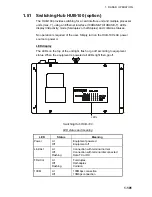1. RADAR OPERATION
1-102
1.52 Anchor
Watch
The anchor watch feature alerts you when your ship has traveled a distance
greater than a threshold value, when it should be at rest. When the anchor
watch is active, an orange dashed circle marks the anchor watch range. If your
ship goes outside the circle, "ANCHOR WATCH" appears in the Alert Box.
Your ship's position, where
you start the anchor watch.
Alarm
setting
: Alarm triggered
1. Left-click the MENU box to open the menu.
2. Select 2 [MARK].
3. Select 5 ANCHOR WATCH.
4. Select ON.
5. Roll the scrollwheel to set the alarm range, from 0-9.99 (nm).
6. Push the right button to close the menu.