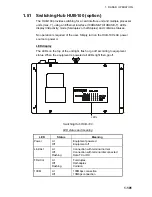1. RADAR OPERATION
1-97
1.49
Color and Brilliance Sets
This radar provides six sets of color and brilliance sets to match any ambient
lighting condition.
1.49.1
Selecting color and brilliance set
Left-click the BRILL box at the left side of the screen to select color and brilliance
set from among BRILL1 – BRILL4. The default specifications of each brilliance
set are is in the table below.
PALETTE
BRILL
PANEL
OTHERS
TEXT
COLOR
BKGD/CIRCLE
DAY-GRY
100
15
15
GREEN
GRY/BLK
DAY-BLU
100
15
15
WHITE
BLU/BLU
DUSK-GRY
20
10
15
GREEN
GRY/BLU
DUSK-BLU
20
10
15
WHITE
BLU/BLU
NIGHT-GRY 4
5
15 RED GRY/BLK
NIGHT-BLU 4 5 15
WHITE
BRT-BLU/BRT-BLU
1.49.2
Presetting color and brilliance set
1. Right-click the BRILL box at the left side of the screen to open the BRILL
menu.
* Not available on IMO or A type
[BRILL1 MENU (1/2)]
1 ECHO COLOR
YEL/GRN/
WHT/COLOR*
2 PALETTE
DAY-GRY/DAY-BLU/
DUSK-GRY/DUSK-BLU/
NIGHT-GRY/NIGHT-BLU/
3 PANEL DIMMER
4 CHARACTER
5 CURSOR
6 ECHO
7 TRAIL
8 HL
9 RING
0 NEXT
BRILL menu
2. Select 1 ECHO COLOR.
3. Select echo color desired. "COLOR," available on the B, C and W types,
displays echoes in colors of red, yellow and green, corresponding to signal
levels of strong, medium and weak.