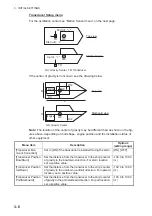4. OPERATION
4-5
4.2.6
Availability of points and event marks registration, and go to a
point
For how to register points and event marks, see the NavNet TZtouch or NavNet TZ-
touch2 manual.
The table below shows function availability according to latitude/longitude, heading
data presence or absence. If there is no latitude/longitude data, none of the functions
below are available.
For NavNet TZtouch or NavNet TZtouch2, input PGN data. The PGN data available is
as shown below.
Latitude/longitude data
• 129025 Position, Rapid Update
• 129029 GNNS Position Data
Heading data
• 127237 Heading/Track Control
• 127250 Vessel Heading
• 130577 Direction Data
Latitude/Longitude / Heading data: YES
Latitude/Longitude: YES, Heading data: NO
Item
Starboard
Downward
Port
Point registration
Yes
Yes
Yes
Go to point
Yes
Yes
Yes
Event mark registration
Yes
Yes
Yes
Item
Starboard
Downward
Port
Point registration
No
Yes
No
Go to point
No
Yes
No
Event mark registration
Yes
Yes
Yes
Port
Port
Starboard
Starboard
Downward
Downward
Содержание DFF-3D
Страница 1: ...MULTI BEAM SONAR DFF 3D OPERATOR S MANUAL www furuno com Model ...
Страница 10: ...SYSTEM CONFIGURATION viii This page is intentionally left blank ...
Страница 14: ...1 INSTALLATION 1 4 Unit of measurement Top millimeter Bottom inch ...
Страница 16: ...1 INSTALLATION 1 6 This page is intentionally left blank ...
Страница 36: ...3 INITIAL SETTINGS 3 10 This page is intentionally left blank ...
Страница 54: ...4 OPERATION 4 18 This page is intentionally left blank ...
Страница 68: ...APPENDIX 4 INSTALLATION OF TRANSDUCER TM54 AP 12 This page is intentionally left blank ...
Страница 71: ...D 1 20 Sep 2016 H MAKI 20 Sep 2016 H MAKI 20 Sep 2016 H MAKI 20 Sep 2016 H MAKI ...
Страница 74: ...INDEX IN 2 Z Zoom display 4 8 ...