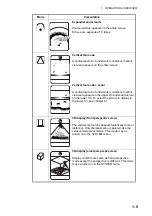iv
TABLE OF CONTENTS
FOREWORD ...................................................................................................................vi
SYSTEM CONFIGURATION .........................................................................................vii
1.1 Control Description..................................................................................................... 1-1
1.2 Remote Controller ...................................................................................................... 1-3
1.3 Turning the Power On/Off .......................................................................................... 1-3
1.4 Lowering the Transducer ........................................................................................... 1-4
1.5 Backlight of Panel ...................................................................................................... 1-4
1.6 Presentation Mode ..................................................................................................... 1-4
1.7 Adjusting Gain............................................................................................................ 1-6
1.8 Menu Operation ......................................................................................................... 1-6
2.2 Basic Operation.......................................................................................................... 2-2
2.3 Selecting Range......................................................................................................... 2-3
2.4 Selecting Sector ......................................................................................................... 2-3
2.5 Setting the Tilt Angle .................................................................................................. 2-4
How to discriminate fish echoes from the bottom .......................................... 2-4
2.6 R/B and Event Markers (trackball operation) ............................................................. 2-6
2.7 Detecting Schools of Fish Effectively ......................................................................... 2-7
Relocating a school of fish for easy observation............................................ 2-7
Suppressing bottom and sea surface reflections ........................................... 2-7
Displaying surface fish clearly (TVG adjustment) .......................................... 2-7
2.8 Rejecting Sonar Interference and Noise .................................................................... 2-9
2.9 Interpreting the Display ............................................................................................ 2-10
3.1 Selecting Vertical Fan Mode ...................................................................................... 3-1
3.2 Basic Operation.......................................................................................................... 3-2
3.3 Selecting Range......................................................................................................... 3-2
3.4 Selecting Bearing for the Vertical Fan........................................................................ 3-3
3.5 Selecting the Display Sector ...................................................................................... 3-4
3.6 Selecting the Sector Center ....................................................................................... 3-4
3.7 Trackball Marker ........................................................................................................ 3-5
3.8 Event Marker.............................................................................................................. 3-6
3.9 Horizontal/Vertical Marker.......................................................................................... 3-6
3.10 Applying Proper TVG ................................................................................................. 3-7
Содержание CH-37BB
Страница 1: ...COLOR SECTOR SCANNING SONAR CH 37BB OPERATOR S MANUAL www furuno com Model ...
Страница 10: ...SYSTEM CONFIGURATION viii This page is intentionally left blank ...
Страница 40: ...3 VERTICAL FAN MODE 3 12 This page is intentionally left blank ...
Страница 44: ...4 3D MODE 4 4 This page is intentionally left blank ...
Страница 48: ...5 PRESENTATION MODE 5 4 This page is intentionally left blank ...
Страница 52: ...6 CUSTOM MODE KEYS 6 4 This page is intentionally left blank ...
Страница 58: ...7 SYSTEM MENU 7 6 This page is intentionally left blank ...
Страница 66: ...8 MAINTENANCE 8 8 This page is intentionally left blank ...