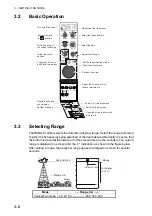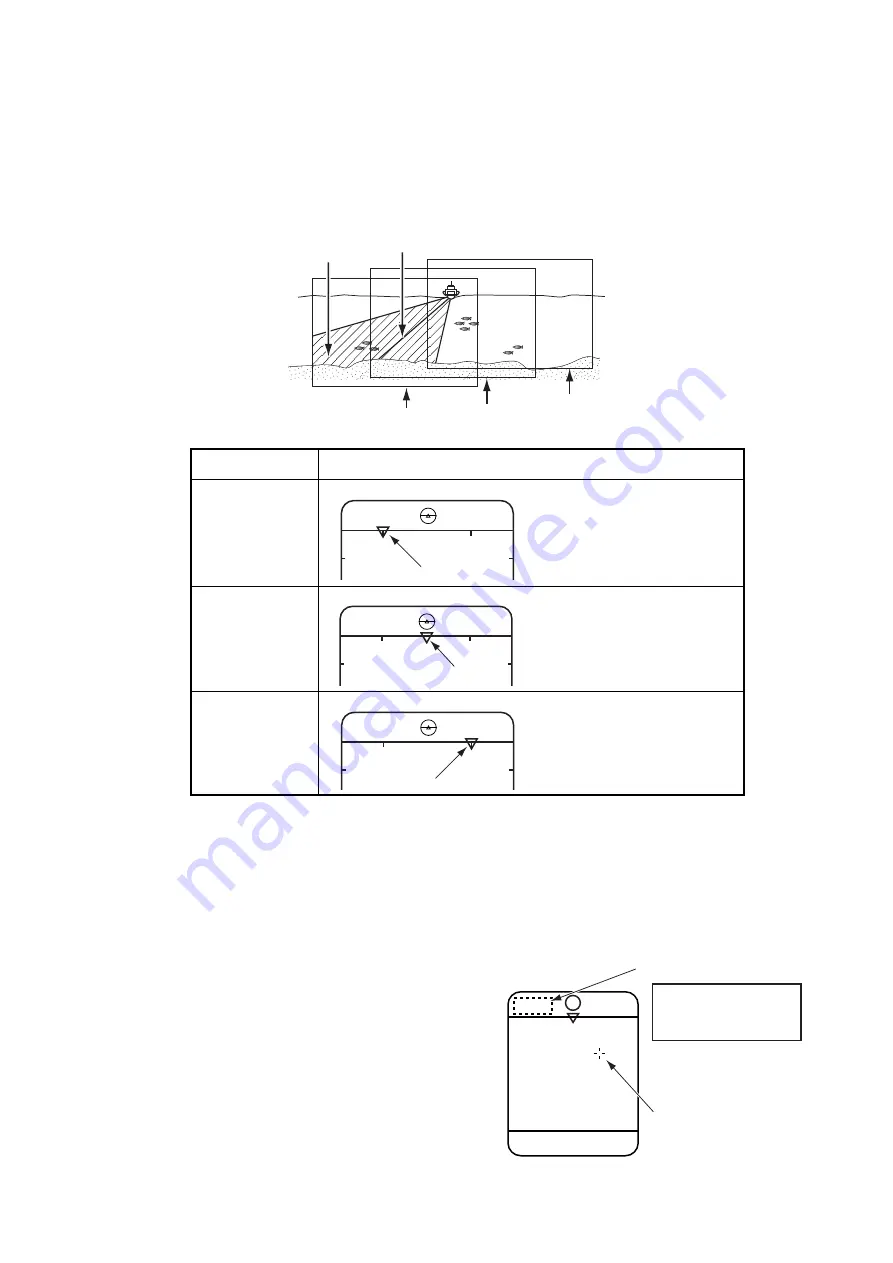
3. VERTICAL FAN MODE
3-5
Automatic shifting of own ship position
Own ship position on the screen is shifted automatically either rightward or leftward
according to the direction of the sector center and the display sector width.
The figure below shows the own ship position has been shifted rightward on the
screen to provide the wider view at the port side.
Sector step
The FAST SCAN key in the sub panel 2 selects sector step in 6° (Fast) or 3° (Normal).
3.7
Trackball Marker
The trackball functions to obtain the data
(horizontal range and depth) from own
ship to the specified position on the
screen.
To confirm the trackball marker informa-
tion on the desired location, read the
trackball data displayed at the upper-left
corner of the screen.
Sector center
Own ship’s location
0° to 60°
Own ship marker relocated
left side of the display.
66° to 114°
Own ship marker relocated
center of the display.
120° to 180°
Own ship mark relocated
right side of the display.
Display sector
(shaded area)
Sector center
Sector center:
0° to 60°
Sector center:
66° to 114°
Sector center:
120° to 180°
Own ship
Own ship
Own ship
Trackball marker
㪫㫉㪸㪺㫂㪹㪸㫃㫃㩷㪻㪸㫋㪸
→
: Horizontal range
→
: Depth
Содержание CH-37BB
Страница 1: ...COLOR SECTOR SCANNING SONAR CH 37BB OPERATOR S MANUAL www furuno com Model ...
Страница 10: ...SYSTEM CONFIGURATION viii This page is intentionally left blank ...
Страница 40: ...3 VERTICAL FAN MODE 3 12 This page is intentionally left blank ...
Страница 44: ...4 3D MODE 4 4 This page is intentionally left blank ...
Страница 48: ...5 PRESENTATION MODE 5 4 This page is intentionally left blank ...
Страница 52: ...6 CUSTOM MODE KEYS 6 4 This page is intentionally left blank ...
Страница 58: ...7 SYSTEM MENU 7 6 This page is intentionally left blank ...
Страница 66: ...8 MAINTENANCE 8 8 This page is intentionally left blank ...