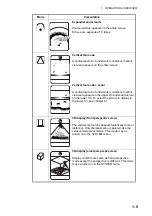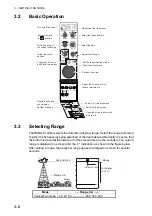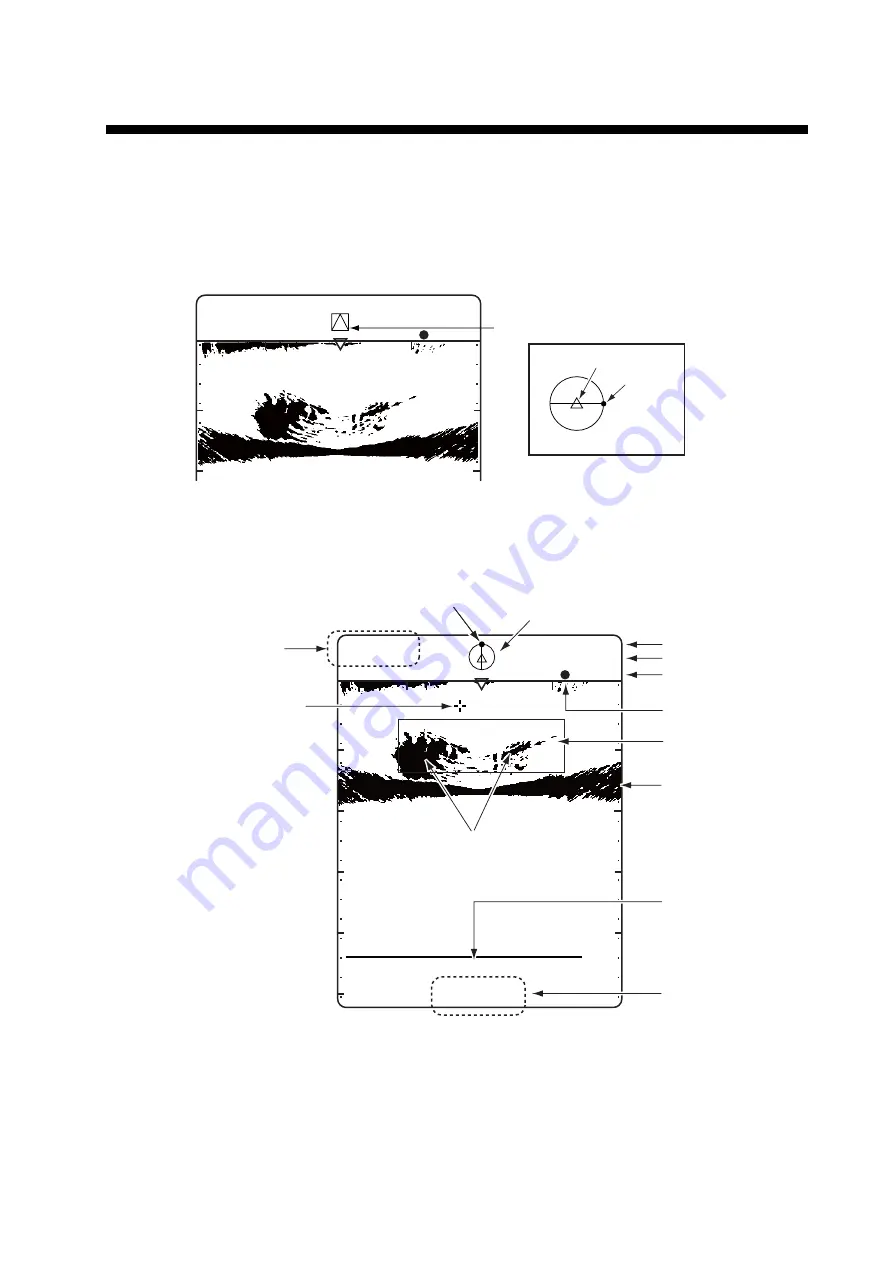
3-1
3.
VERTICAL FAN MODE
3.1
Selecting Vertical Fan Mode
Turn the [MODE] control clockwise/counterclockwise to select vertical fan mode. The
display mode mark appears momentarily.
Vertical fan mode indications
Display mode indication
Note: The display mode indication
is momentarily replaced with
the train indicator.
Train direction indicator
Own ship
Center of
train
R → 6 0
↓ 1 2 0
6 2
1 5
→
→
6 0
6 0
AFT
FORE
R → 4 0
↓ 8 0
1 2
8
→
→
4 0
4 0
AFT
FORE
80
D175
34°43.26N
135°20.28E
H-Range
V-Range
H-Range scale
Trackball data
Train indicator
Trackball marker
Fish schools
Bottom
Tilting start angle
Center of Train (white dot)
Net mouth mark
Net depth
(or bottom depth
when the net mouth
mark is not appeared)
Own ship’ s location
(Nav data required)
Содержание CH-37BB
Страница 1: ...COLOR SECTOR SCANNING SONAR CH 37BB OPERATOR S MANUAL www furuno com Model ...
Страница 10: ...SYSTEM CONFIGURATION viii This page is intentionally left blank ...
Страница 40: ...3 VERTICAL FAN MODE 3 12 This page is intentionally left blank ...
Страница 44: ...4 3D MODE 4 4 This page is intentionally left blank ...
Страница 48: ...5 PRESENTATION MODE 5 4 This page is intentionally left blank ...
Страница 52: ...6 CUSTOM MODE KEYS 6 4 This page is intentionally left blank ...
Страница 58: ...7 SYSTEM MENU 7 6 This page is intentionally left blank ...
Страница 66: ...8 MAINTENANCE 8 8 This page is intentionally left blank ...