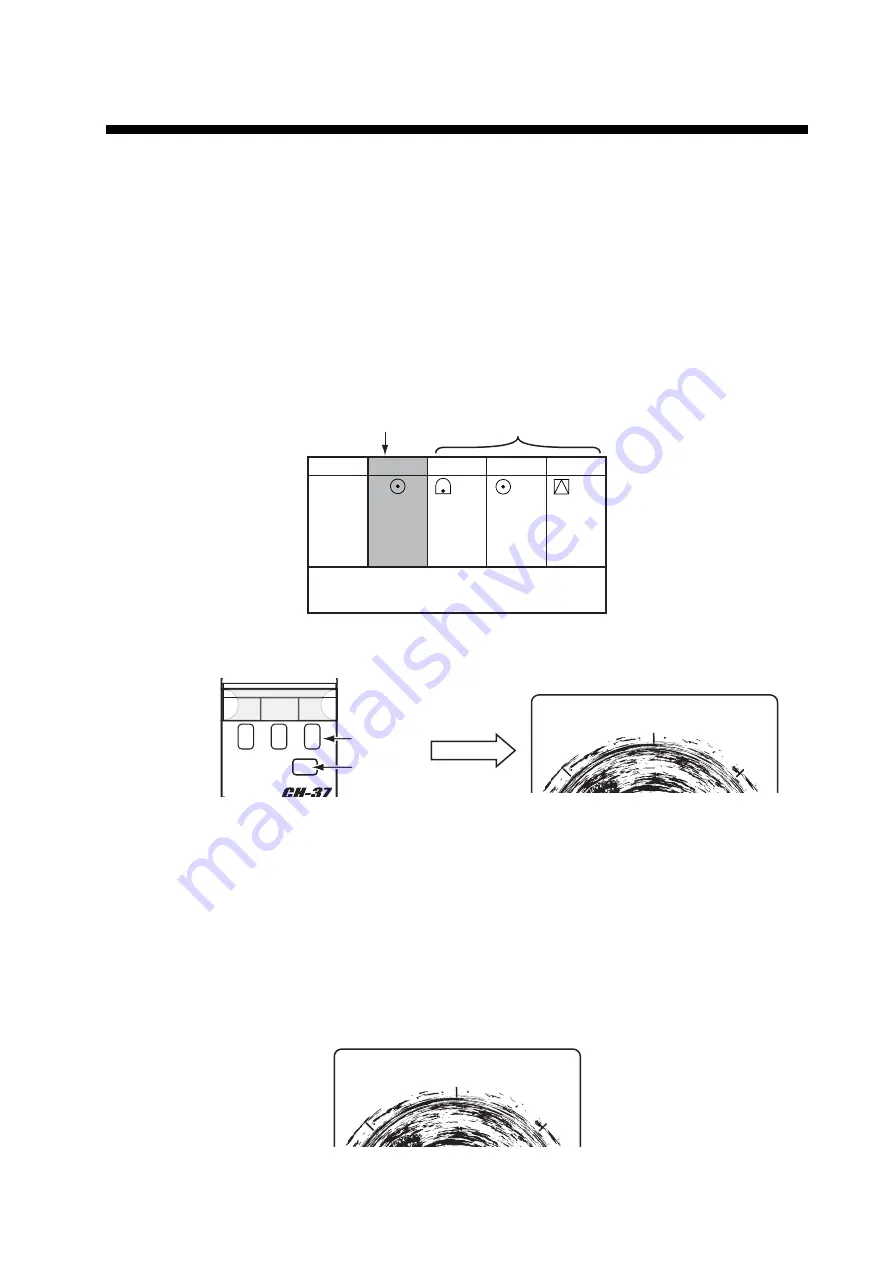
6-1
6.
CUSTOM MODE KEYS
Like the re-dial feature on a telephone, the custom mode keys record control settings
and play them back in a single key stroke. This feature is useful when you need to
quickly set up the sonar according to fishing ground or fish species being searched.
You can program three sets of settings for the MODE, RANGE, SECTOR, TRAIN and
TILT controls.
6.1
Customizing the Keys
1) Tune the sonar as you normally would.
2) Press the [ENTER] key to display the CUSTOM MODE menu.
3) Press one of [1], [2] or [3] key (contents shown in second column from the left in
figure below).
4) Repeat step 2 for remaining custom mode keys.
Note:
Custom mode key labels are provided in section 6.3. Cut them out and insert
them in the label cases on the front panel as shown.
6.2
Using Custom Mode
1) Press the desired custom mode key among 1, 2 and 3. The custom number ap-
pears upper-center on the screen momentarily appears.
2) To escape from the custom mode settings, Adjust any control.
ITEM
SETTING CUSTOM1 CUSTOM2 CUSTOM3
MODE
RANGE
SECTOR
TRAIN
TILT
Customize : Press the number key to register
Cancel
: Press the ENTER key to exit
800
75°
225°
30°
250
0°
225°
30°
250
75°
360°
30°
120
90°
180°
90°
FAST
FAST
FAST
Present setting
Remaining setting
1
2
3
CUSTOM MODE
ENTER
㪝㪠㪪㪟㪠㪥㪞㩷㪞㪩㪦㪬㪥㪛
㪪㪟㪠㪥㪞㩷㪞㪩㪦㪬㪥㪛
㪪㪟
SECTOR SONAR
Number (#)
key
ENTER key
R 1 0 0
T 1 4
°
㪉
6 2 B 1 0 2 °
6 4
1 5
→
→
→
CUSTOM SETTING
MAIN PANEL
PRESS # KEY
SCREEN (UPPER PART)
R 1 0 0
T 1 4
°
6 2 B 1 0 2 °
6 4
1 5
→
→
→
CUSTOM 2
Содержание CH-37BB
Страница 1: ...COLOR SECTOR SCANNING SONAR CH 37BB OPERATOR S MANUAL www furuno com Model ...
Страница 10: ...SYSTEM CONFIGURATION viii This page is intentionally left blank ...
Страница 40: ...3 VERTICAL FAN MODE 3 12 This page is intentionally left blank ...
Страница 44: ...4 3D MODE 4 4 This page is intentionally left blank ...
Страница 48: ...5 PRESENTATION MODE 5 4 This page is intentionally left blank ...
Страница 52: ...6 CUSTOM MODE KEYS 6 4 This page is intentionally left blank ...
Страница 58: ...7 SYSTEM MENU 7 6 This page is intentionally left blank ...
Страница 66: ...8 MAINTENANCE 8 8 This page is intentionally left blank ...






























