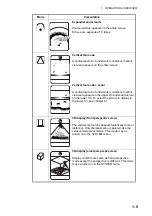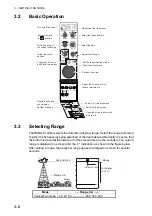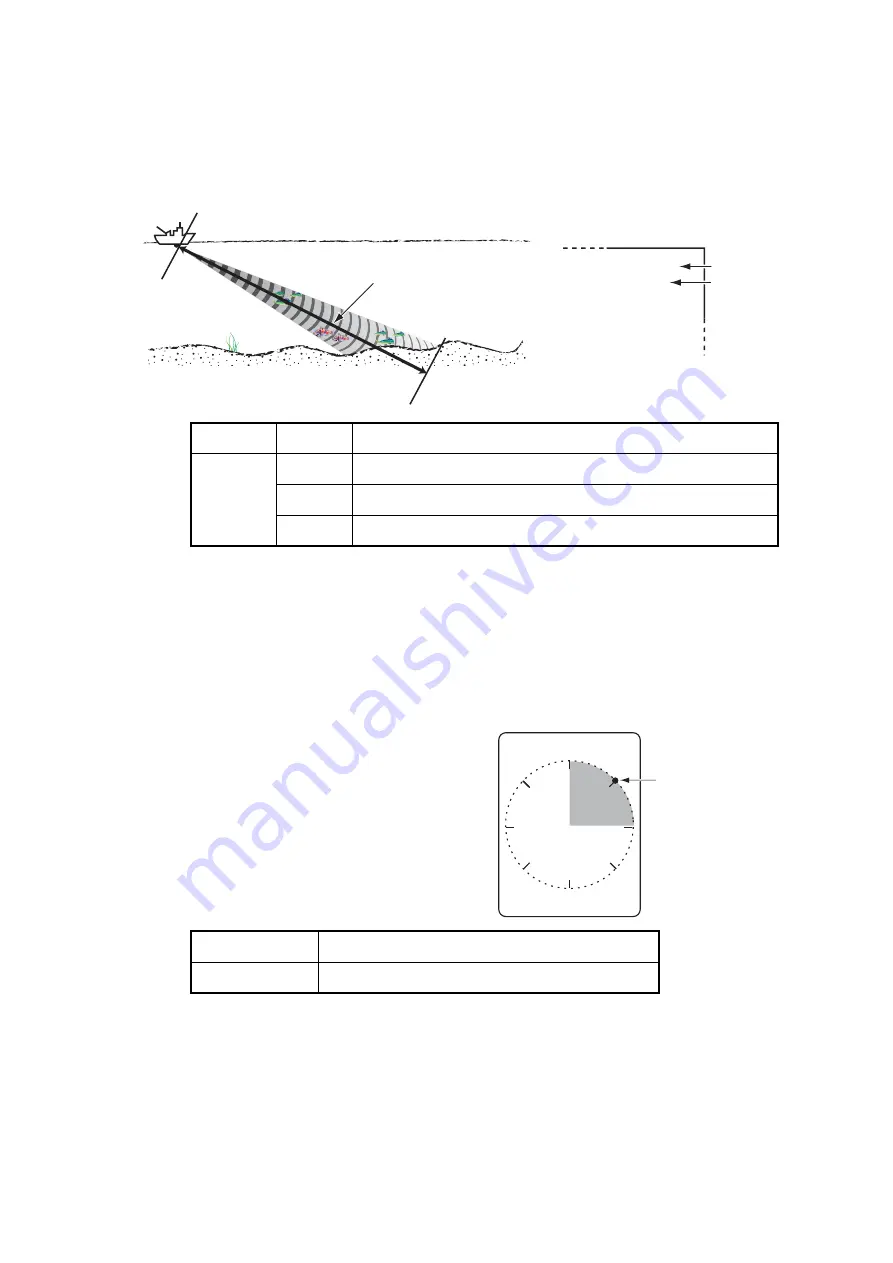
2. SONAR MODE
2-3
2.3
Selecting Range
The RANGE control selects the detection range. Select the range according to either
the fish species being searched or the depth desired. Normally it is set so that the bot-
tom is traced at the lower part of the screen (like an echo sounder).
Note:
Unit of range measurement may be changed through the SYSTEM menu. For
details see section 7.1.
2.4
Selecting Sector
Sector width
Sector means the width of the trans-
ducer training. The SECTOR control
selects the training (display) area
among six positions. In the full circle
mode (360°) the direction of training
is clockwise only.
*: Selected by FULL/HALF key
Sector step
The FAST SCAN key in the sub panel 2 selects sector step in 45° or 6°.
Freq.
-
Range (m)
+
Range
60 kHz
50 100 150 ------- 600 800 1200 1600
113 kHz
50 100 150 ------- 500 600 800 1000
162 kHz
50 100 150 ------- 450 500 600 800
Mode
Transducer Training Sector (display area)
Sonar mode
45°, 90°, 135°, 180°, 225°*, and 360°*
SEA SURFACE
Sea bed
Range indicated on the screen
R 800
T 8°
Indication of upper-right corner
Trim
Range
Sector center marker
(indicated by a white
circle)
Содержание CH-37BB
Страница 1: ...COLOR SECTOR SCANNING SONAR CH 37BB OPERATOR S MANUAL www furuno com Model ...
Страница 10: ...SYSTEM CONFIGURATION viii This page is intentionally left blank ...
Страница 40: ...3 VERTICAL FAN MODE 3 12 This page is intentionally left blank ...
Страница 44: ...4 3D MODE 4 4 This page is intentionally left blank ...
Страница 48: ...5 PRESENTATION MODE 5 4 This page is intentionally left blank ...
Страница 52: ...6 CUSTOM MODE KEYS 6 4 This page is intentionally left blank ...
Страница 58: ...7 SYSTEM MENU 7 6 This page is intentionally left blank ...
Страница 66: ...8 MAINTENANCE 8 8 This page is intentionally left blank ...