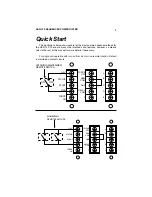ASD-120 SEQUENCED POWER DISTRO
14
on); if low, the unit is off (or sequencing off). Simply connect the indicator LED
between STATUS and GND (a series resistor is not required). If the LED does not
light when the switch is in the ON position, check the polarity and reverse the LED
leads if it is wrong. If a Furman RS-1 is the controlling switch, contact Furman’s
Tech Support department for the proper wiring diagrams. The STATUS output is a
12V source, current limited to 10 mA. If you wish to use the STATUS output as a
voltage signal to some monitoring device, and also wish to light a status LED on a
remote panel, put a 1 K Ohm 1/4-watt resistor in series with the LED.
Multiple Units
You can use more than one ASD-120 to handle loads that exceed 120 amps. To
control them remotely with one or more remote switches, connect the REM and
REM COM terminals of all units together. You might need to connect the +12V or
GND terminals. Be sure that the mode (momentary or maintained) of all units is set
the same. Connect a single maintained switch or one or more momentary switches
to the nearest ASD-120, as discussed in the sections above. To avoid tripping house
breakers, the power input for each ASD-120 should come from a separate service.
If you are unsure whether your building wiring can accommodate multiple fully-
loaded ASD-120’s, consult a qualified electrician.
Because the trigger sources provided on the rear of the ASD-120 (START and
+12V) have a GND that is isolated from the REM COM, it may be necessary to
connect GND to REM COM on all units. This will usually be needed. The GND and
REM COM would be left isolated if the ASD-120(s) are to be signalled by some
other source of voltage, such as the AC line, or a third party controller. The +12V
output or the START output on a single ASD-120 has enough output current to
switch dozens of REM inputs simultaneously, however, it is harmless to parallel the
+12V outputs.
If multiple ASD-120’s are controlled by one or more momentary remote switches,
they will all change state (from on to off or vice versa) on each rising edge of
the voltage on the REM input terminal. Pushing the START ON/OFF SEQUENCE
button will affect only the local ASD-120 unless the START terminal on the rear
barrier strip of each unit is connected to the REM terminal directly below it. To keep
all units in sync, please be sure to make this connection on all units. Once the
START and REM terminals are connected on all units, any remote switch and any
of the START ON/OFF SEQUENCE button on any unit's front panel will toggle all
the units. The key switch on each unit’s front panel will turn off (or on) any individual
unit without affecting the other units.
The STATUS lines work the same in either mode. Each reflects the true state of
the sequence control circuit of its unit, and is affected by both the “memorized”
state and by the front panel key switch. A separate LED must be used to indicate
the status of each ASD-120. NOTE: The STATUS line will not reflect changes caused
by the ON/SEQ/OFF mini-toggle override switches. The STATUS output only indi-
cates if the sequencing control circuits are set to on or off.
To take care of the special (hopefully rare) case of having several ASD-120’s in
parallel that somehow get out of sync such that every time a remote button is pushed,
some units turn on and others turn off, there is a special feature of the REM signal
line: Pushing the “START ON/OFF SEQUENCE” button and holding it down for
four seconds, or holding the REM line high for at least 4 seconds will force all units
to the off state, which will put them back in sync. This may be the only way to re-
sync units other than disconnecting AC power to all the units. Remember — oper-