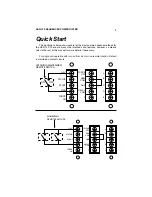ASD-120 SEQUENCED POWER DISTRO
13
including the Furman RS-2 switch, are usually pushbutton types that are normally
open and stay closed only as long as the button is pressed.
Maintained switches are generally most convenient when there is only one
remote location. When more than one location is required, momentary switches
offer the advantage that either the turn-on or the turn-off sequence may be started
from any location.
The ASD-120 is shipped factory-set for maintained operation. It may be easily
converted to momentary operation by moving a jumper plug on the ASD-120’s
circuit board. To do this, first disconnect the unit from AC power. Remove the four
screws that secure the top cover. There are three small two-pin connectors near
the center of the largest circuit board. A small black suitcase jumper can be moved
to set the mode. (Please see Table 4 on page 10 for jumper numbers and function
description.)
Maintained Mode/Normally On
A simple connection of the REM IN terminal to the +12V terminal initiates an
OFF sequence. Disconnecting it initiates an on sequence. If the cable run is long,
it is recommended that the REM IN wire be tied to the ASD-120’s GND terminal
during on operation rather than leaving it floating. This will require the use of a third
conductor and a double-throw switch. NOTE: The REM COM is floating with re-
spect to the ground of the +12V source. To use the +12V with the REM input, the
REM COM terminal must be connected to the adjacent ground terminal on the rear
barrier block. In Maintained Mode, do not use the START ON/OFF SEQUENCE
button on the front panel. If you do press the button, the ASD-120, if on, will start an
off sequence that will last only until you release the button.
Maintained Mode/Normally Off
A simple connection of the REM IN terminal to the +12V terminal initiates an on
sequence. Disconnecting it initiates an off sequence. The other instructions are
identical to those in the Maintained Mode/Normally On section above. Again, do
not use the START ON/OFF SEQUENCE button on the front panel. If you do press
the button, the PowerLink, if off, will start an on sequence that will last only until you
release the button.
Momentary Mode
A momentary connection of the REM IN terminal to the +12V terminal will start
the ASD-120’s on/off sequence. The +12V output on the rear barrier strip can be
used to trigger the REM input. As in Momentary mode, the REM COM must be
connected to the adjacent GND terminal. This mode also requires only two wires in
the simplest case, +12V and REM. You may wire any number of momentary switches
in parallel. In this mode the START ON/OFF SEQUENCE button can also be used
to trigger an up/down sequence.
Status Output
In all models, the STATUS terminal is an output that may be used to illuminate
an LED at the remote location to indicate that power is available at the ASD-120’s
outlets. If it is high (+12V), the unit is on (or at least in the process of sequencing