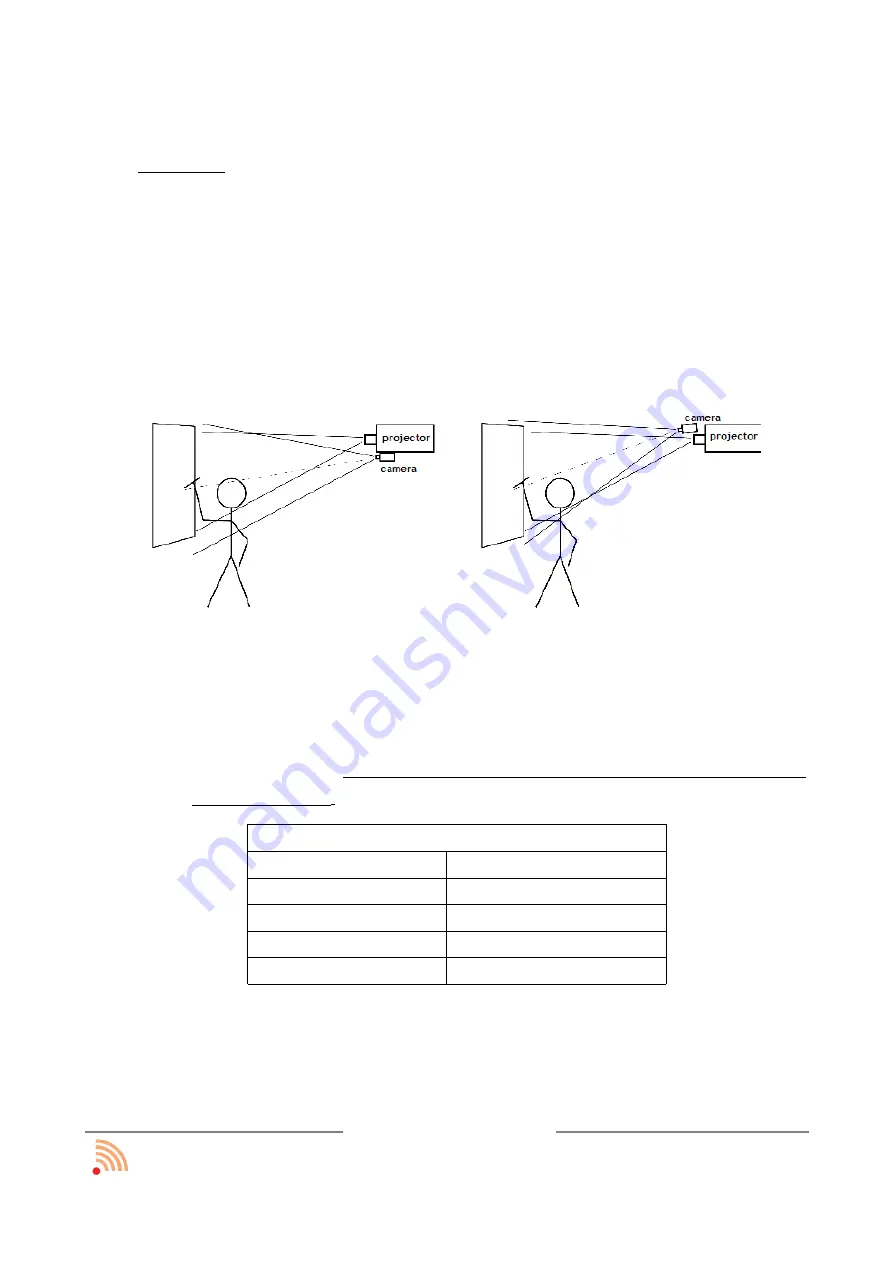
STEP 4:
Connect the camera and the computer with the enclosed USB cable.
The camera is fed straight from the computer via the USB port.
ATTENTION:
1.
The maximum length of the USB cable which allows the camera to operate correctly
is 10m. If the distance between the camera and the computer is farther, the USB
cable with an amplifier should be used. Additional cables can be ordered from the
producer’s or bought in any shop with computers’ accessories.
2.
The camera can be connected with the computer all the time .
3.
The camera should be placed near or directly to the projector on its top surface.
Such placement of the camera allows the user to expose intuitionally the areas
pointed with the electronic pen.
The pen might be overshadowed instead
of full visibility of a picture.
Full (correct) visibility of the pen
5.
The distance from the screen should be twice farther than the width of the screen,
however, not bigger than 5m. If the distance is farther, the board cannot be
operated correctly. If the sunlight is very bright, the usage of curtains or roller
blinds is suggested.
The exemplary distances from the screen
The width of the screen
The distance from the screen
1 m
2 m
1,5 m
3 m
2 m
4 m
2,5 m
5 m
funtronic sp. z o.o.
all rights reserved
page: 8 z 30




























