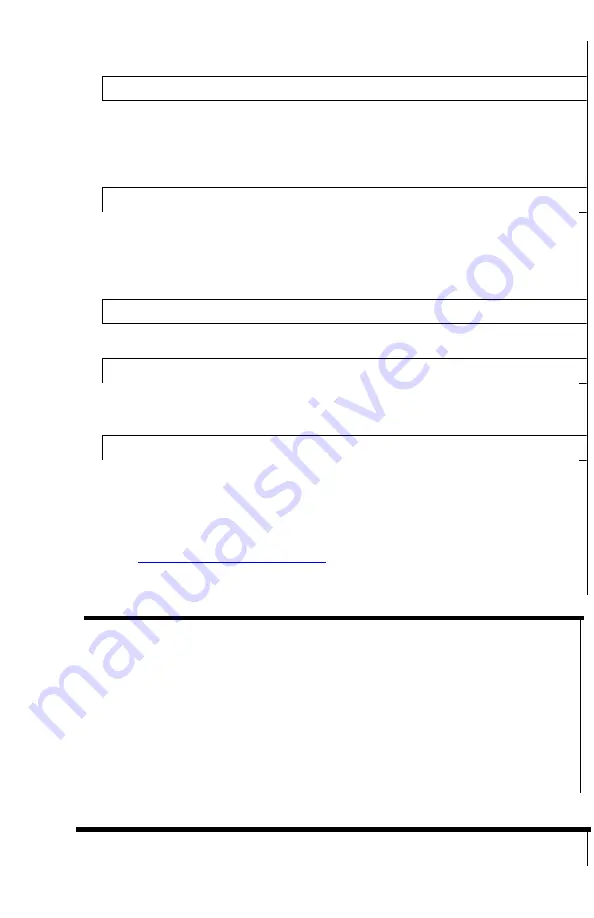
10
the same for day. Once day is adjusted, short-pressing the
Controller returns to the main menu.
25. Time Set
This setting allows the user to set the time, as it would appear on
the video recording stamp. Switch between HH:MM:SS by short-
pressing the Super Controller and adjust the time by rotating the
Super Controller. Please note the time is displayed in military
units, so 1pm = 13:00, 6pm = 18:00, 11pm = 23:00 and so on.
26. Clear Video Record Storage
This selection allows user to format the memory card and erase all
video recording files without connecting to the computer. To
prevent accidental files erase, once activated, this function must
be confirmed within 5 seconds by a short-press on the Menu
controller.
27. Language
This setting allows user to select menu language. 4 languages are
available: ENGLISH
– GERMAN – SPANISH - RUSSIAN
28. Software Version
This selection displays the current software version and cannot be
edited. This information may become useful if customer support is
required.
29. Settings Reset
This selection allows user to reset all settings to factory levels. We
do not recommend using this function, unless you feel that the
scope is not functioning as it should. If this happens and you
need to reset the settings to factory levels and after the reset you
have any troubles navigating the menu, please e-mail us at:
or call us at 478-954-2721 with any
questions you may have.
IMAGE ZOOM FUNCTION:
The standard (optical) magnification of your thermal monocular is 2.5x
(you will see the objects approximately 2.5 times closer than if looking
with the naked eye). It is possible to increase the magnification by
applying a digital zoom function. There are two zoom levels (2x and 4x)
meaning your combined magnification will be either 5x or 10x. To utilize
zoom function press the ZOOM Button (13) once to achieve 2x zoom
(5x magnification) or twice to achieve 4x zoom (10x magnification). To
return to standard optical image press the Zoom Button once more.
Please note the image display will show either 1x, 2x or 4x, depending
on how many times you press the Zoom Button.
IMAGE POLARITY INVERSION / COLOR PALETTES:
It is possible to change the way the heat signatures are displayed
– the
default image is “WHITE HOT” meaning the heat signatures will appear in
















