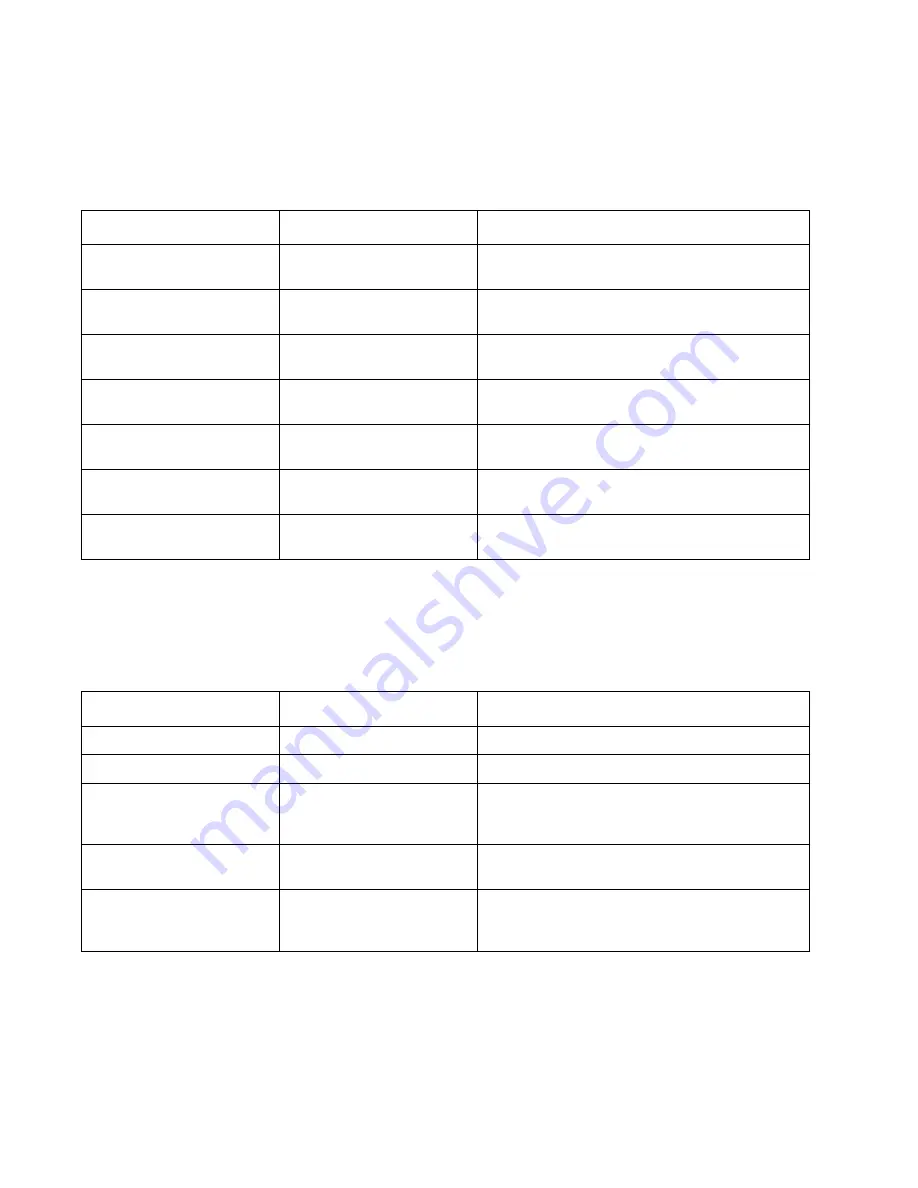
3-10
Configuring the Stylistic LT Pen Tablet System
IRQ Reservation Submenu
3
The IRQ Reservation Submenu allows you to reserve specific IRQs that are used by legacy devices.
Unless you need to reserve specific IRQs to resolve a resource conflict, the recommended setting for each
of these options is Available.
DMI Event Logging Submenu
3
The DMI (Desktop Management Interface) Event Logging Submenu allows you to configure DMI event
logging options. To access this submenu, select DMI Event Logging Submenu from the Advanced menu.
Table 3-6 BIOS Setup IRQ Reservation Submenu Options
Option
Settings
Description
IRQ 3
Available
Reserved
Select Reserved if the IRQ is needed for use by a
legacy ISA device.
IRQ 4
Available
Reserved
Select Reserved if the IRQ is needed for use by a
legacy ISA device.
IRQ 5
Available
Reserved
Select Reserved if the IRQ is needed for use by a
legacy ISA device.
IRQ 7
Available
Reserved
Select Reserved if the IRQ is needed for use by a
legacy ISA device.
IRQ 9
Available
Reserved
Select Reserved if the IRQ is needed for use by a
legacy ISA device.
IRQ 10
Available
Reserved
Select Reserved if the IRQ is needed for use by a
legacy ISA device.
IRQ 11
Available
Reserved
Select Reserved if the IRQ is needed for use by a
legacy ISA device.
Table 3-7 DMI Event Logging Submenu Options
Option
Settings
Description
Event Log Capacity
Capacity and status of the event log is displayed.
Event Log Validity
Indicates whether data in the event log is valid.
Clear all DMI event logs
No
Yes
Choose Yes to clear all DMI event logs at the next
boot. (This setting is reset to No after the event logs
are cleared.)
Event Logging
Disabled
Enabled
Determines whether DMI event logging is enabled.
System Boot Event
Disabled
Enabled
Determines whether system boot events are logged.
Note that this option can only be set when the Event
Logging option is Enabled.
Содержание stylistic lt
Страница 1: ...Stylistic LT Technical Reference Guide ...
Страница 6: ...vi ...
Страница 8: ...viii ...
Страница 10: ...x ...
Страница 14: ...xiv About This Guide ...
Страница 18: ...1 4 Stylistic LT Features ...
Страница 58: ...3 38 Configuring the Stylistic LT Pen Tablet System ...
Страница 68: ...4 10 Hardware Specifications ...
Страница 110: ...B 2 Enabling ACPI ...
Страница 124: ...D 10 Glossary ...
Страница 130: ...Index 6 ...
Страница 131: ......
Страница 132: ...8 99 58 0658 00A ...
















































