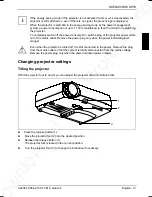Downloaded from Projector.com
SCENICVIEW XP70
12 - English
A26361-K954-Z100-1-5E19, edition 5
Notes on power management
i
If your computer is equipped with power management, the projector supports this function.
The projector is equipped with a two-level power management, which you can activate
with the OSD menu (see section "Changing the OSD settings").
If your computer during a longer period detects no input (inactivity) or if the projector cannot find a
signal source, it switches to power-saving mode. Refer to the following table for further information.
For detailed information on how energy-saving mode operates refer to the operating manual or
technical manual of the computer.
When the energy-saving mode is activated, the power indicator signals to current operating condition
as follows:
Stage Power
indicator
Function Power
consumption
ON
lights green
The projector starts up and operates.
< 175 W
flashes slowly
green
The present logo is displayed, the
projector searches for about three
minute for a signal source.
If the projector fails to find a signal
source, it switches into the energy-
saving mode after approximately three
minutes.
< 175 W
Energy saving mode
(power management)
flashes slowly
green
The projector lamp is shut off (no
image) and is being cooled, the
projector searches for about five
minutes for a signal source, the fan
runs.
As soon as the projector finds a signal
source, the projector lamp is switched-
on again.
If the projector does not find any signal
source within five minutes, it is switched
into the standby mode.
< 11 W
OFF (standby mode)
glows orange
The projector is in standby mode.
< 11 W