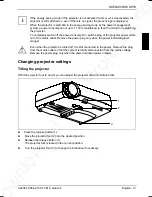Downloaded from Projector.com
SCENICVIEW XP70
16 - English
A26361-K954-Z100-1-5E19, edition 5
Selecting a function or submenu
►
Press the "Select" key.
The submenu opens, or you can make the desired settings.
Setting a function
►
Press
the or buttons on the remote control until the setting is correct.
If the function can only be activated or deactivated:
►
Select the desired function and activate it by pressing the "Select" button.
Saving setting and terminating OSD menu
►
Press the "Menu" button on the projector.
i
If you do not make a selection for about 40 seconds, the OSD menu closes, and the set
value is stored.
Returning to the higher-level menu
►
If you want to return to the higher-level menu, select the
symbol and confirm your selection
with the "Select" button.
Basic menu
When you press the "Menu" button on the projector or the remote control, the basic menu appears.
With the basic menu, you can set contrast, brightness, colour and
keystoning or switch to the setup menu.