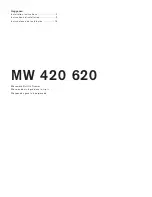5
8. Installation
Note the safety information in "Important Notices".
8-1. Installing the Rack Console
Observe the specified environmental conditions when you use the
device. (See "15. Technical Specifications" for more information.) Avoid
dust, humidity, and extreme temperatures. Installation may require two
or more people in some situations. Be careful not to catch your fingers
or hands between the guide rails and the device.
8-2. Installation Procedures
8-2-1. Assembling the Cable Management Part
(1) Remove the cable management part, monitor cable, PS/2 cable (or USB cable), AC
power cable, and six cable ties from the accessory box.
(2) Bind the cables on the cable management part with cable ties.
Note that each cable has a white marking that indicates the point on the cable to be fixed
at the point "a" on the front side of the cable management part. Fix cables at point "a" first,
and then points "b", "c", "d", "e", and "f", in that order.
Attach cables on the folded cable management part without any slack in the
cables between fixing points.
Slack cables may dangle unnecessarily when the device is installed.
CAUTION
CAUTION
d
e
f
a
b
c
Monitor
cable
PS/2
cable
(KB)
PS/2
cable
(MS)
AC
power
cable
c
d
e
b