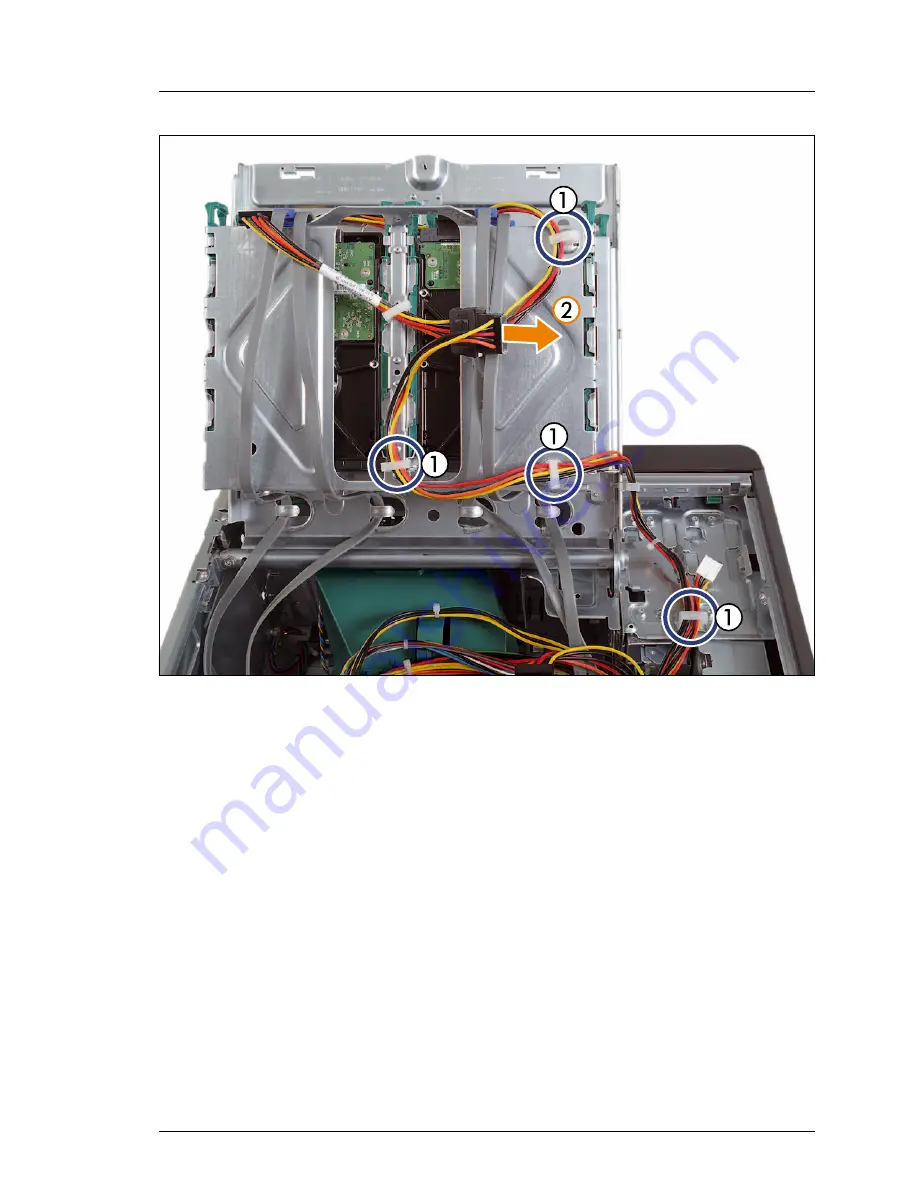
TX100 S2
Service Supplement
59
Replacement routines
Figure 40: Disconnecting power cables (C)
Ê
Open the four cable clamps on the accessible drive bay and the HDD cage
(see circles) and detach the power cables (1).
Ê
Disconnect the SATA power connector P6 from SATA power adapter cable
T26139-Y3942-V221 (for 4-HDD configurations only, see orange arrow) (2).
Содержание PRIMERGY TX100 S2
Страница 1: ...Service Supplement English PRIMERGY TX100 S2 Server Service Supplement Edition July 2010 ...
Страница 6: ......
Страница 14: ......
Страница 22: ......
















































