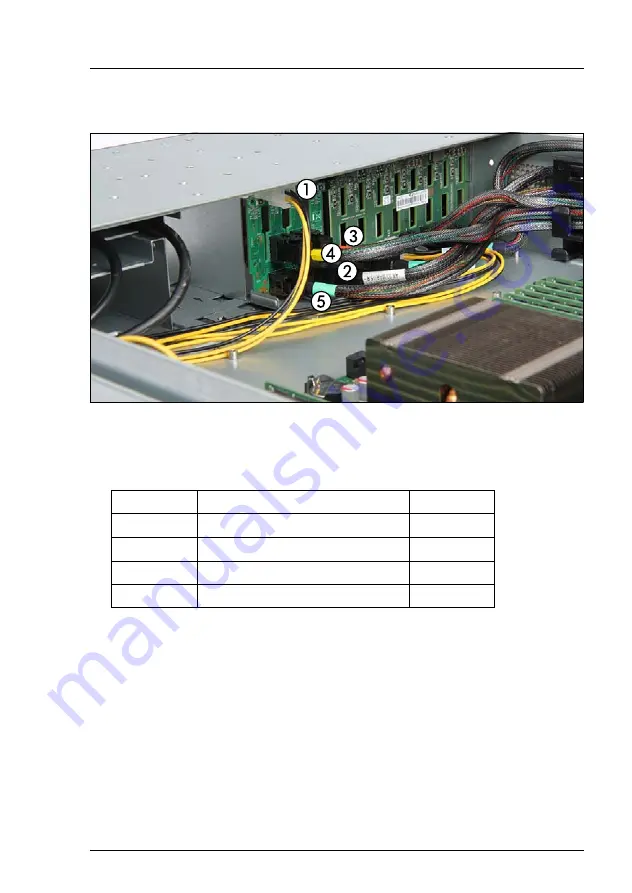
RX2540 M2
Upgrade and Maintenance Manual
215
Hard disk drives (HDD) and solid state drives (SSD)
7.5.4.2
Removing cables from PCIe backplane
Figure 115: Disconnecting cables from the PCIe backplane
Ê
Disconnect power cable C37 (1) from the PCIe backplane.
Ê
Disconnect the cable bundle C36 from the PCIe backplane:
Plug
Connector on PCIe backplane
Color
P0
X1
black
P1
X2
red
P2
X3
yellow
P3
X4
green
Содержание PRIMERGY RX2540 M2
Страница 6: ...Upgrade and Maintenance Manual RX2540 M2 ...
Страница 48: ...48 Upgrade and Maintenance Manual RX2540 M2 Before you start ...
Страница 128: ...128 Upgrade and Maintenance Manual RX2540 M2 Basic software procedures ...
Страница 142: ...142 Upgrade and Maintenance Manual RX2540 M2 Power supply unit PSU ...
Страница 392: ...392 Upgrade and Maintenance Manual RX2540 M2 Processor CPU ...
Страница 452: ...452 Upgrade and Maintenance Manual RX2540 M2 Accessible drives ...
Страница 558: ...558 Upgrade and Maintenance Manual RX2540 M2 System board and components ...
Страница 602: ...602 Upgrade and Maintenance Manual RX2540 M2 Appendix ...















































