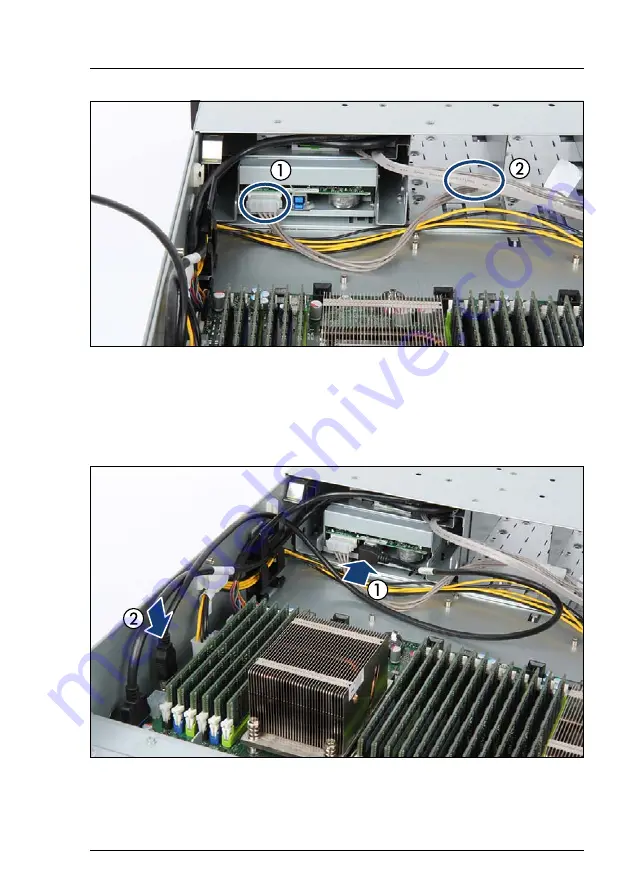
RX2540 M2
Upgrade and Maintenance Manual
445
Accessible drives
Figure 327: Connecting the cables to the RDX drive (A)
Ê
Connect the power adapter cable C34 to the connector on the RDX drive (1).
Ê
Connect cable C34 to the connector of cable C31 (2).
Ê
Connect the power adapter cable C31 to SAS backplane connector X17.
Figure 328: Connecting the cables to the RDX drive (B)
Ê
Connect the USB cable C35 to the USB-A connector of the RDX drive (1).
Содержание PRIMERGY RX2540 M2
Страница 6: ...Upgrade and Maintenance Manual RX2540 M2 ...
Страница 48: ...48 Upgrade and Maintenance Manual RX2540 M2 Before you start ...
Страница 128: ...128 Upgrade and Maintenance Manual RX2540 M2 Basic software procedures ...
Страница 142: ...142 Upgrade and Maintenance Manual RX2540 M2 Power supply unit PSU ...
Страница 392: ...392 Upgrade and Maintenance Manual RX2540 M2 Processor CPU ...
Страница 452: ...452 Upgrade and Maintenance Manual RX2540 M2 Accessible drives ...
Страница 558: ...558 Upgrade and Maintenance Manual RX2540 M2 System board and components ...
Страница 602: ...602 Upgrade and Maintenance Manual RX2540 M2 Appendix ...
















































