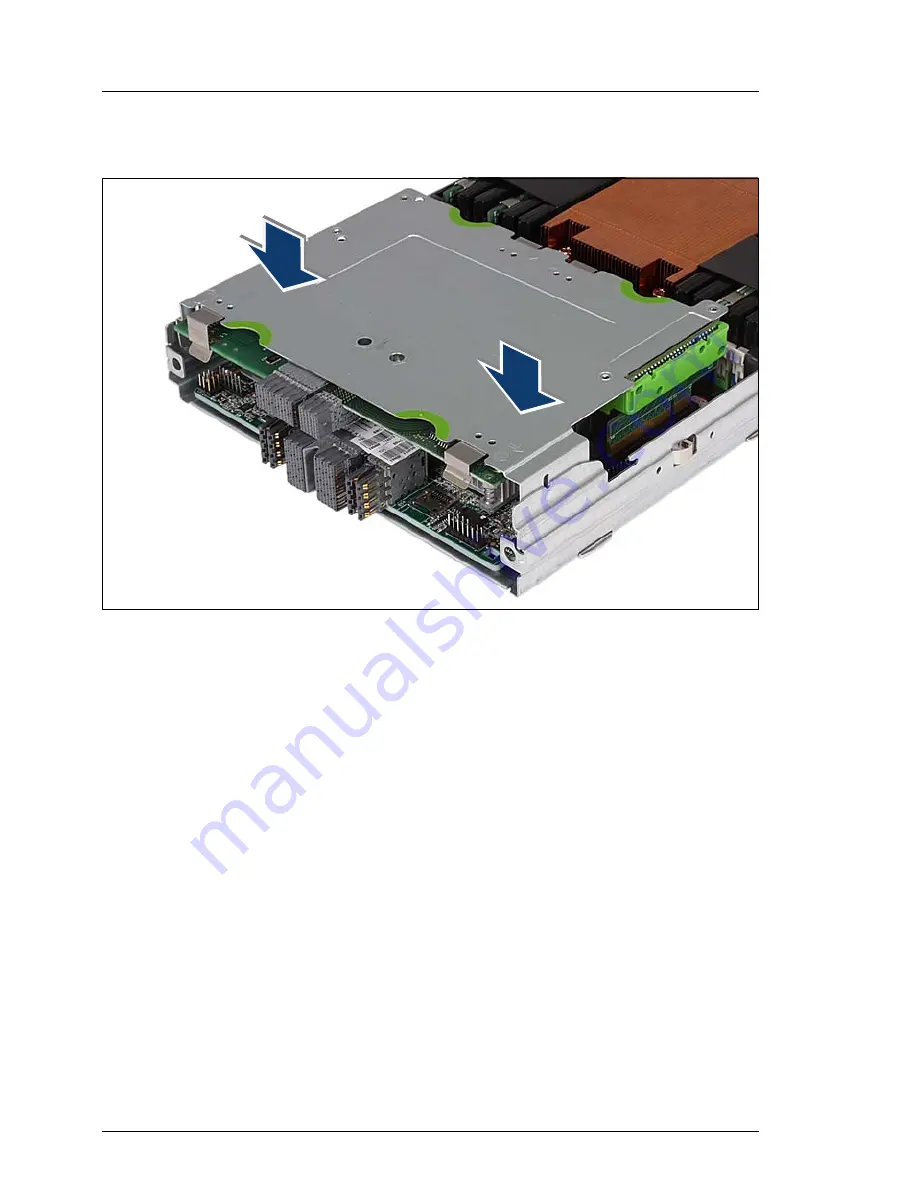
146
Upgrade and Maintenance Manual
BX924
S3
Mezzanine cards
Installing the mezzanine card carrier
Figure 47: Installing the mezzanine card carrier
Ê
Install the carrier with the mezzanine cards in the server blade housing. As
you do this, the riser cards are inserted in the corresponding system board
slots. Make sure that the coding on the carrier matches that on the server
blade housing.
Ê
Close the server blade, re-insert it in the system unit and switch it on as
described in section
"Closing the server blade" on page 61
and following.
Содержание PRIMERGY BX924 S3
Страница 6: ...Upgrade and Maintenance Manual BX924 S3 ...
Страница 16: ...16 Upgrade and Maintenance Manual BX924 S3 ...
Страница 20: ...20 Upgrade and Maintenance Manual BX924 S3 Introduction ...
Страница 42: ...42 Upgrade and Maintenance Manual BX924 S3 Important information ...
Страница 68: ...68 Upgrade and Maintenance Manual BX924 S3 Basic hardware procedures ...
Страница 104: ...104 Upgrade and Maintenance Manual BX924 S3 Basic software procedures ...
Страница 180: ...180 Upgrade and Maintenance Manual BX924 S3 Main memory ...
Страница 199: ...BX924 S3 Upgrade and Maintenance Manual 199 Processors Figure 71 Opening the load plate B Ê Fully open the load plate ...
Страница 211: ...BX924 S3 Upgrade and Maintenance Manual 211 Processors Figure 81 Opening the load plate B Ê Fully open the load plate ...
Страница 232: ...232 Upgrade and Maintenance Manual BX924 S3 Processors ...
Страница 278: ...278 Upgrade and Maintenance Manual BX924 S3 System board components ...
















































