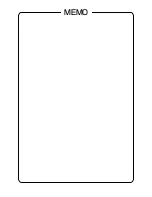17
E
4. Troubleshooting
4.1 Checkpoints
Most problems concerning the SCSI card occur during SCSI device connection or
setup. If you have a problem while the card is in use, check these items first:
・ Are the SCSI cables and power cord properly connected?
・ Are all SCSI devices properly linked to a PCI bus slot that supports bus
mastering?
・ Is any SCSI ID used twice?
・ Are the terminators properly set?
・ Is the SERVER's BIOS setup correct?
・ Are the SCSI card and SCSI device parity settings all the same?
If you cannot resolve the problem after checking these points, proceed to the
following points:
・ Check to see if information changed during SCSI card setup has been set
correctly after the power has been turned on again.
・ An attempt was made to use the Format/Verify utility in the disk device, but a
pop-up dialog box containing the message "Unexpected SCSI Command
Failure" is displayed, and an error message appears. In this case, it is assumed
that the utility has probably detected a problem, such as a disk device or disk
medium failure, preventing the utility from being executed.
Содержание PG-126
Страница 1: ...P3FY 1040 01 SCSIカード PG 126 SCSI Card PG 126 USER S GUIDE USER S GUIDE PRIMERGY J E ...
Страница 50: ...22 MEMO ...
Страница 52: ...このマニュアルは再生紙を使用しています ...