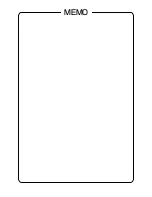9
E
2) When the setting value in the SCSISelect utility is changed, a message "Save
Change Made?" is displayed. To save it, move the cursor to [Yes]. To abandon it,
move the cursor to [No], press the [Enter] key, and press [Esc] key.
(If the setting value is not changed, a message "Save Change Made?" is not
displayed.)
3) When "Exit Utility?" is displayed, move the cursor to [Yes] and press the [Enter]
key.
4) If "Please press any key to reboot" is displayed, press any key.
5) The SERVER is rebooted.
Note
The changed value in the SCSISelect utility is not effective unless the
SERVER is rebooted.
Содержание PG-126
Страница 1: ...P3FY 1040 01 SCSIカード PG 126 SCSI Card PG 126 USER S GUIDE USER S GUIDE PRIMERGY J E ...
Страница 50: ...22 MEMO ...
Страница 52: ...このマニュアルは再生紙を使用しています ...