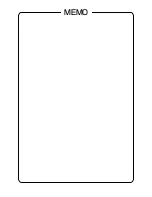10
3.3 SCSI Card Configuration (SCSISelect Utility)
This card contains the SCSISelect utility in this card's memory. This utility can
change this card settings without removing the SERVER cover or physically setting
the card. SCSISelect utility contains a SCSI disk utilities that can perform low-level
formatting and check the disk medium in a SCSI hard disk drive.
1) Configure/View Host Adapter Settings
■
Default settings
This card default settings are listed in the table below. If you do not need to change
these default settings, there is no need to execute SCSISelect utility.
For more information on settings, refer to the description for each setting given later
in this manual.
SCSI Bus Interface Difinitions
Default setting
Host Adapter SCSI ID
7
SCSI Parity Checking
Enabled
Host Adapter SCSI Termination
Automatic
Boot Device Options
Default setting
Boot SCSI ID
0
Boot LUN Number *
1
0
SCSI Device Configuration (#0 to #15)
Default setting
Sync Transfer Rate (MB/sec)
80.0
Initiate Wide Negotiation
yes
Enable Disconnection
yes
Send Start Unit Command
yes
Enable Write Back Cache
n/c
BIOS Multiple LUN Support*
2
no
Include in BIOS Scan*
2
yes
(To be set to "no"
except boot device)
*1 The setting is available only when the Multiple LUN Support is enabled.
*2 Enabled only when Host Adapter BIOS is enabled
Содержание PG-126
Страница 1: ...P3FY 1040 01 SCSIカード PG 126 SCSI Card PG 126 USER S GUIDE USER S GUIDE PRIMERGY J E ...
Страница 50: ...22 MEMO ...
Страница 52: ...このマニュアルは再生紙を使用しています ...