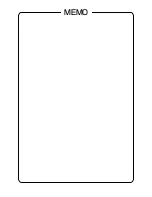7
E
3. Configuration
3.1 SERVER Configuration
If SERVER does not recognize this card after this card has been installed, run the
SERVER BIOS setup utility and check the PCI configuration parameters. Usually,
you can do this by pressing specified key combinations when your SERVER is
booting. The following describes how to run the BIOS setup utility:
Note
Some SERVER options are valid for predetermined PCI bus slots only. To
change an option, be sure you set options for the PCI slots in which this card
have been installed. If you do not know which slot corresponds to which
number, refer to the SERVER's documentation.
・ If there is an Interrupt Type or Interrupt Line option in the BIOS setup utility
for the SERVER, check to see if Int-A or Interrupt Type = A has already been
chosen. Change the jumper setting of the motherboard if required.
・ If there is a Triggering Interrupt option, choose 「Level」.
・ If there is an option to enable or disable the bus mastering function of the PCI
slot, be sure to choose 「Enabled」.
・ If there is an option to enable or disable individual PCI slots, set PCI slots in
which this card have been installed to 「Enabled」.
・ When an ISA/EISA card and PCI card are used in combination, reserve the
resources of the ISA/EISA card and ensure that the system BIOS does not
assign these IRQs to other PCI cards.
・ Be sure that BIOS allocates valid IRQs for the PCI card, and assign these
IRQs manually.
Содержание PG-126
Страница 1: ...P3FY 1040 01 SCSIカード PG 126 SCSI Card PG 126 USER S GUIDE USER S GUIDE PRIMERGY J E ...
Страница 50: ...22 MEMO ...
Страница 52: ...このマニュアルは再生紙を使用しています ...