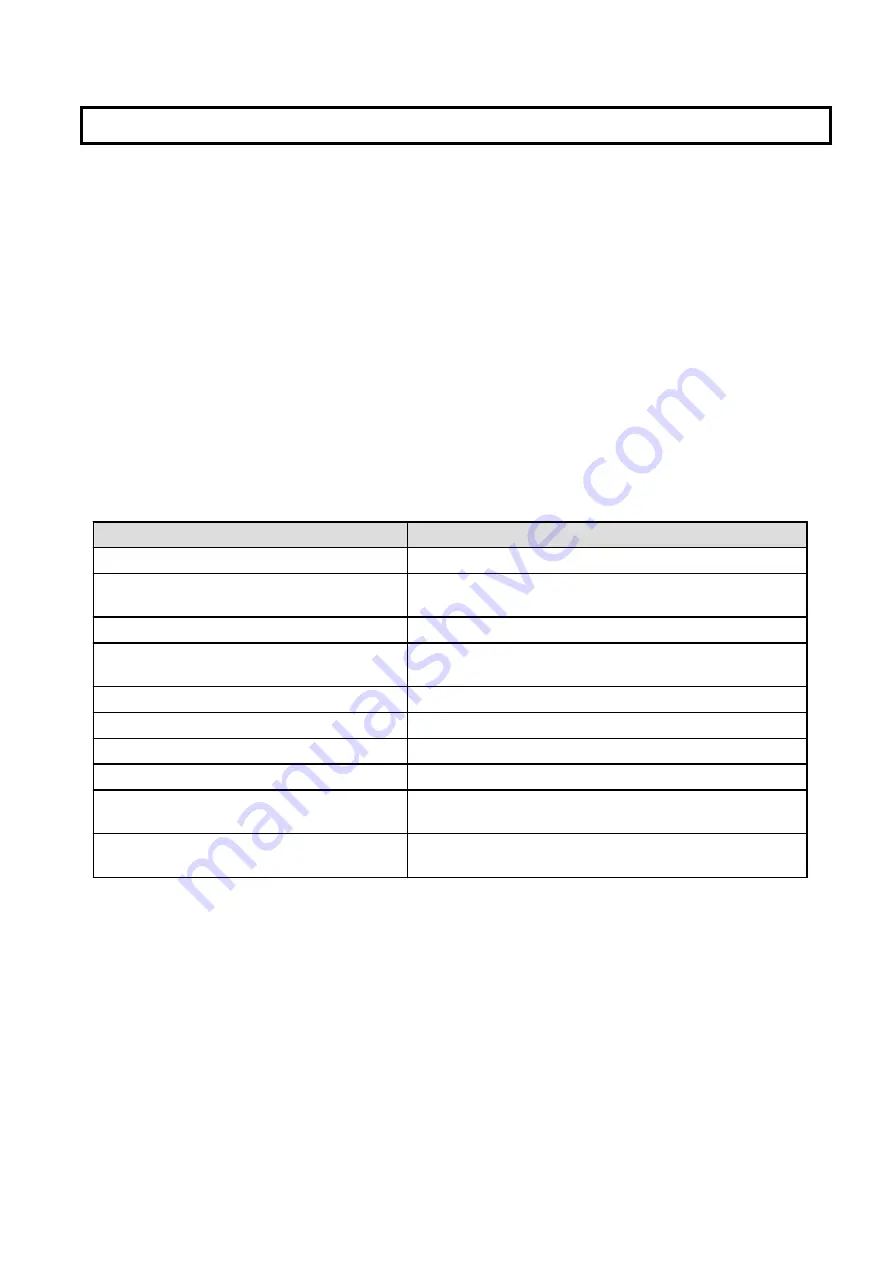
Chapter 5 Troubleshooting
The following should be checked first to troubleshoot a problem.
Is the driver software installed correctly?
If the "pkginfo -x FJSVgid" command does not return output, the driver package is not installed. If this occurs, install the driver package
using the driver CD-ROM attached to the Gigabit Ethernet card or downloading from the following URL.
https://updatesite.jp.fujitsu.com/unix/en/download/driver/index.html
Refer to the "Installation Guide FUJITSU PCI GigabitEthernet 4.1 Update2 or 5.0" manual for details.
Does the system recognize the Gigabit Ethernet card?
If the "prtconf -pv | grep FJSV" command does not return any string having "FJSV,e2sa" (SE0X7GD2X), "FJSV,e2ta" (SE0X7GD1X),
"FJSV,e4ta" (SE0X7GQ1X) or "FJSV,e4tb" (SE0X7GQ2X), OBP (Open Boot PROM) on the system is not recognizing the Gigabit
Ethernet card properly. Check whether the physical interface is properly installed on the system.
Do the LEDs on the Gigabit Ethernet card indicate proper operation status?
Check the following items if the LEDs indicate the link status is abnormal. See also "
Appendix B Gigabit Ethernet Card LED
Check Item
Recommended Action
Cable
Replace the cable.
Gigabit Ethernet card installation state
Affix the Gigabit Ethernet card to the PCI Express slot of the system
securely.
Gigabit Ethernet card hardware
Replace the Gigabit Ethernet card.
Cable connection to the Gigabit Ethernet card and the
switch
Connect the cable to the devices securely.
Power status of the Gigabit Ethernet switch
Check the power of the switch.
Connection port of the switch
Change the connection port of the switch.
Switch configuration
Check the switch configuration.
fjgi.conf file
Check the fjgi.conf file or change the file to default.
Operation mode by dladm(1M) command
Check the operation mode by dladm(1M) command or change the
operation mode to default. (Solaris 11 only)
Driver package installation status
Re-install the driver package from the driver CD-ROM attached to the
Gigabit Ethernet card or at the FUJITSU download web site.
- 57 -
Содержание PCI Gigabit Ethernet
Страница 10: ...Figure 1 1 1000Base SX 2ports SE0X7GD2X Figure 1 2 10 100 1000Base T 2ports SE0X7GD1X 4 ...
Страница 11: ...Figure 1 3 10 100 1000Base T 4ports SE0X7GQ1X Figure 1 4 10 100 1000Base T 4ports SE0X7GQ2X 5 ...
Страница 13: ...Figure 2 1 SE0X7GD2X with Multimode Optical Fiber Cable 7 ...
Страница 14: ...Figure 2 2 SE0X7GD1X with Twisted Pair CAT5e Cable 8 ...
Страница 15: ...Figure 2 3 SE0X7GQ1X with Twisted Pair CAT5e Cable 9 ...
Страница 16: ...Figure 2 4 SE0X7GQ2X with Twisted Pair CAT5e Cable 10 ...
















































