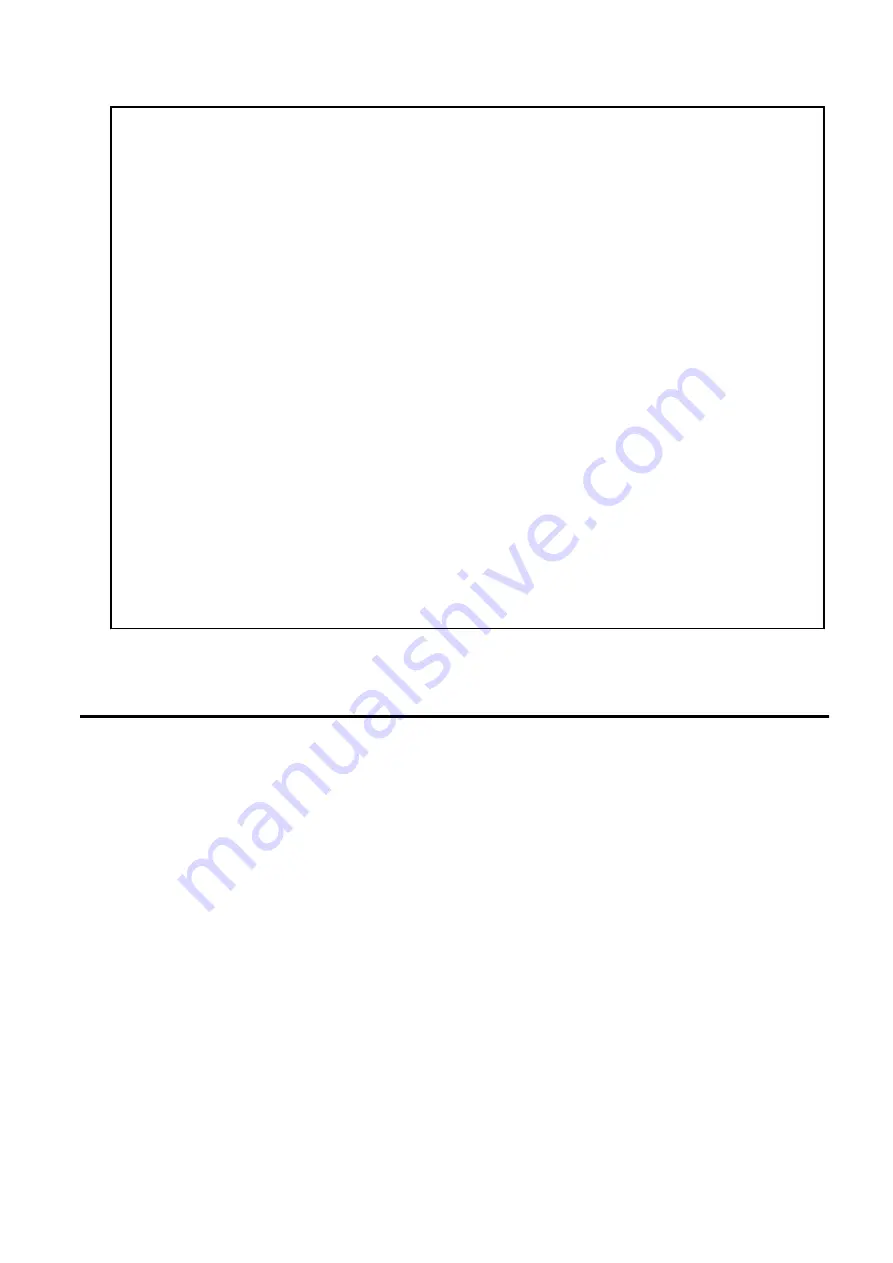
# /opt/SUNWldm/bin/ldm list-domain -l ldg1
NAME STATE FLAGS CONS VCPU MEMORY UTIL UPTIME
ldg1 active -n--- 5000 4 1G 0.5% 1h 17m
SOFTSTATE
Solaris running
VCPU
VID PID UTIL STRAND
0 4 0.5% 100%
1 5 0.2% 100%
2 6 0.4% 100%
3 7 0.7% 100%
MEMORY
RA PA SIZE
0x8000000 0x48000000 1G
VARIABLES
auto-boot?=true
boot-device=vdisk1
keyboard-layout=Japanese
DISK
NAME VOLUME TOUT DEVICE SERVER
vdisk1 vol1@primary-vds0 disk@0 primary
VCONS
NAME SERVICE PORT
ldg1 primary-vcc0@primary 5000
NETWORK
NAME SERVICE DEVICE MAC
vnet0 fjgi2-vsw@primary network@0 00:14:4f:f9:fa:5f
(Note) In Solaris 11, the vanity name (net4) is specified as fjgi2.
E.3 Notes
-
For more information about Oracle VM Server for SPARC, please refer to the "Oracle VM Server for SPARC Administration Guide"
of Oracle Documentation.
- 75 -
Содержание PCI Gigabit Ethernet
Страница 10: ...Figure 1 1 1000Base SX 2ports SE0X7GD2X Figure 1 2 10 100 1000Base T 2ports SE0X7GD1X 4 ...
Страница 11: ...Figure 1 3 10 100 1000Base T 4ports SE0X7GQ1X Figure 1 4 10 100 1000Base T 4ports SE0X7GQ2X 5 ...
Страница 13: ...Figure 2 1 SE0X7GD2X with Multimode Optical Fiber Cable 7 ...
Страница 14: ...Figure 2 2 SE0X7GD1X with Twisted Pair CAT5e Cable 8 ...
Страница 15: ...Figure 2 3 SE0X7GQ1X with Twisted Pair CAT5e Cable 9 ...
Страница 16: ...Figure 2 4 SE0X7GQ2X with Twisted Pair CAT5e Cable 10 ...













































