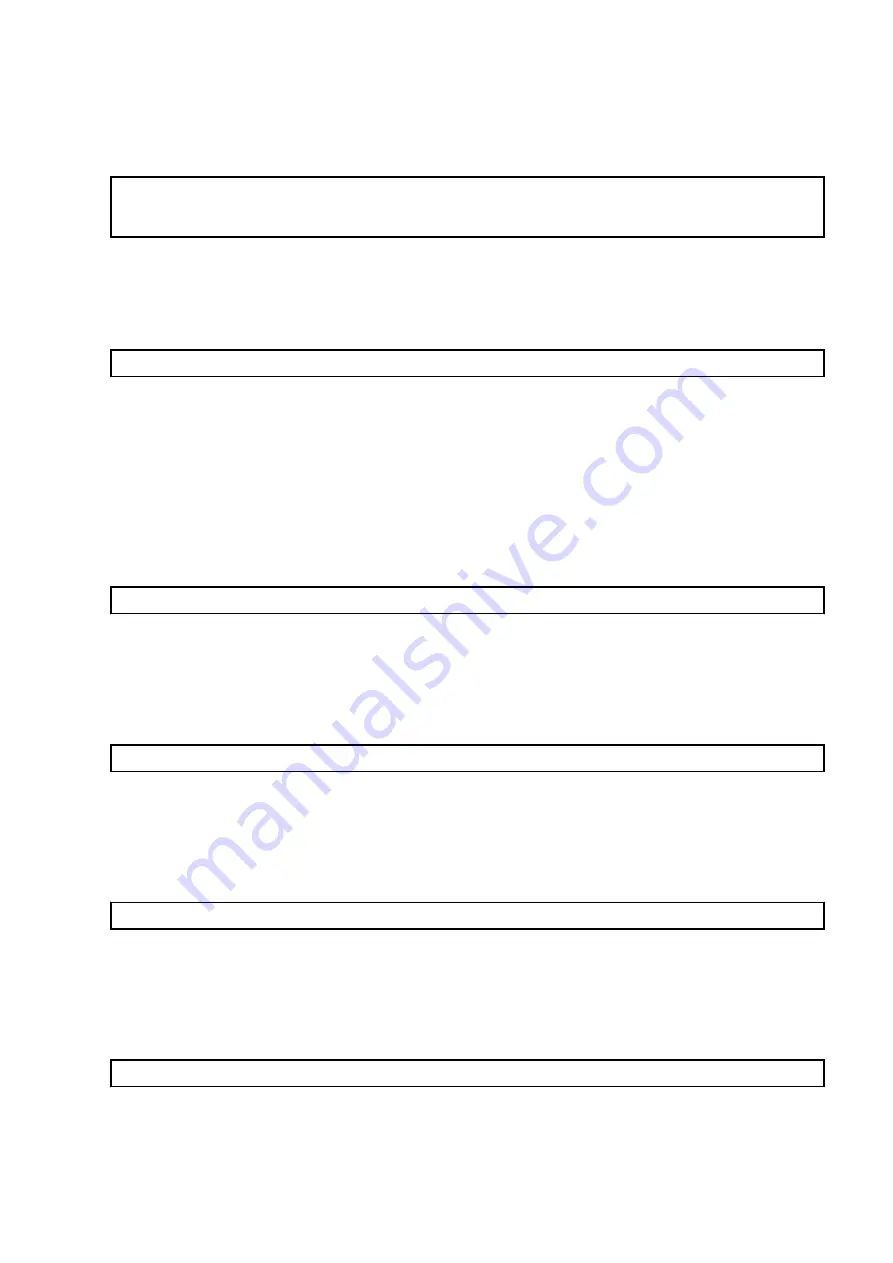
The parameter values need to be set by character strings like AutoNegotiation_A="On", LinkSpeed_A="100" and
DuplexCapabilities_A="Full".
The following is added to the fjgi.conf file:
AutoNegotiation_A="On"
LinkSpeed_A="100"
DuplexCapabilities_A="Full";
Example 3: The MTU parameter for all instances is set to 8000.
The parameter value needs to be set by numerical value like fjgi_mtu=8000.
The following is added to the fjgi.conf file:
fjgi_mtu=8000;
Note: After making changes to the fjgi.conf file, the system must be rebooted. The settings become effective after rebooting.
-
How to set a parameter to each instance
Example 1: The parameters for fjgi0 is set to "Auto-Negotiation is disabled", "Connect at 100Mbps" and "Half-Duplex operation is
enabled".
The parameter value needs to be set by a character string like fjgi0="100:Half:::Off:::::".
The following is added to the fjgi.conf file:
fjgi0="100:Half:::Off:::::";
Example 2:
The parameters for fjgi1 is set to "Auto-Negotiation is disabled", "Connect at 100Mbps" and "Half-Duplex operation is
enabled".
The parameter value needs to be set by a character string like fjgi1="100:Half:Auto:1500:Off:Auto::::".
The following is added to the fjgi.conf file:
fjgi1="100:Half:Auto:1500:Off:Auto::::";
Example 3: The parameters for fjgi0 is set to "Auto-Negotiation is enabled", "Connect at 100Mbps" and "Full-Duplex operation is
enabled".
The parameter value needs to be set by a character string like fjgi0="100:Full:::On:::::".
The following is added to the fjgi.conf file:
fjgi0="100:Full:::On:::::";
Example 4: The parameters for fjgi1 is set to "Auto-Negotiation is enabled", "Connect at 100Mbps" and "Full-Duplex operation is
enabled".
The parameter value needs to be set by a character string like fjgi1="100:Full:Auto:1500:On:Auto::::".
The following is added to the fjgi.conf file:
fjgi1="100:Full:Auto:1500:On:Auto::::";
Example 5: The MTU parameter for fjgi0 is set to 8000.
- 20 -
Содержание PCI Gigabit Ethernet
Страница 10: ...Figure 1 1 1000Base SX 2ports SE0X7GD2X Figure 1 2 10 100 1000Base T 2ports SE0X7GD1X 4 ...
Страница 11: ...Figure 1 3 10 100 1000Base T 4ports SE0X7GQ1X Figure 1 4 10 100 1000Base T 4ports SE0X7GQ2X 5 ...
Страница 13: ...Figure 2 1 SE0X7GD2X with Multimode Optical Fiber Cable 7 ...
Страница 14: ...Figure 2 2 SE0X7GD1X with Twisted Pair CAT5e Cable 8 ...
Страница 15: ...Figure 2 3 SE0X7GQ1X with Twisted Pair CAT5e Cable 9 ...
Страница 16: ...Figure 2 4 SE0X7GQ2X with Twisted Pair CAT5e Cable 10 ...
















































