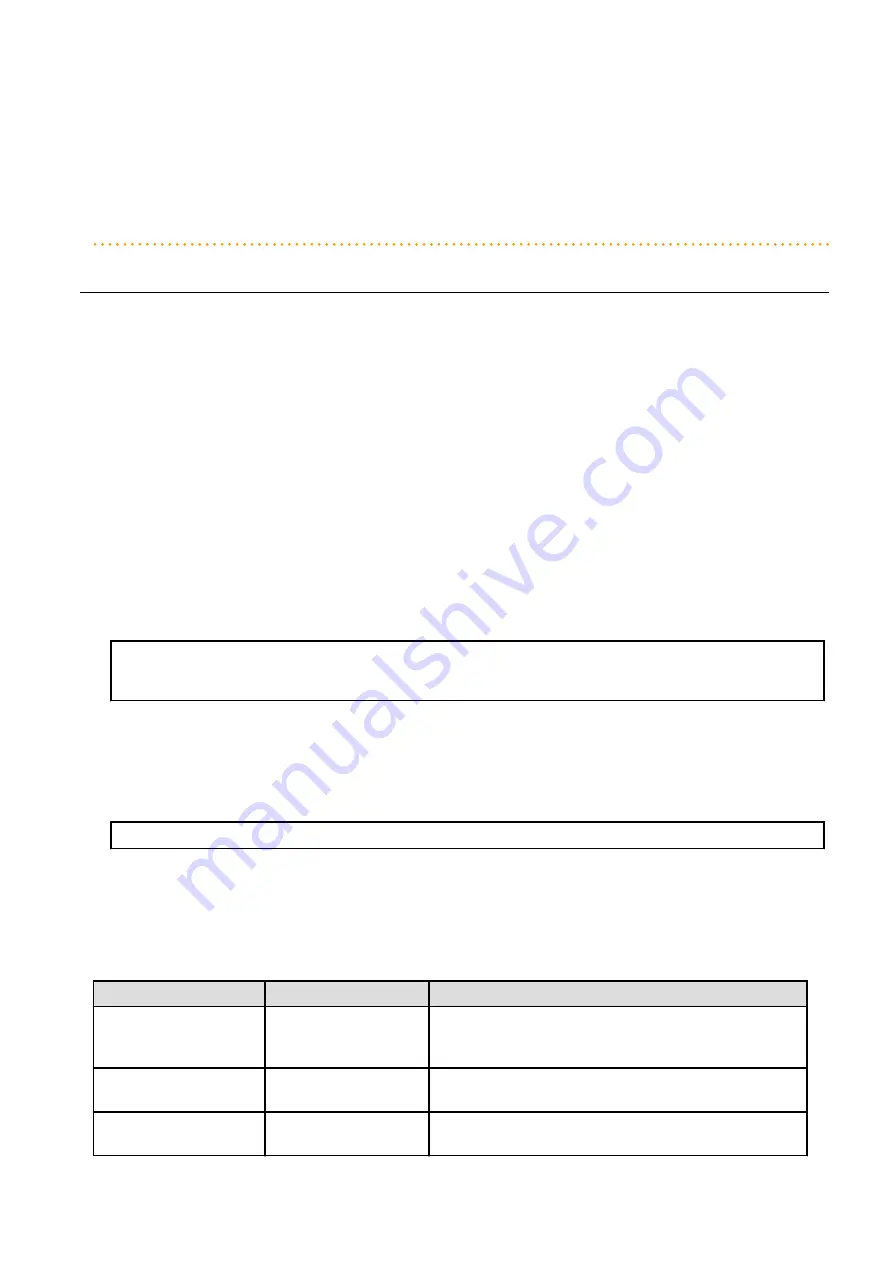
-
The values of lp_10fdx_cap, lp_10hdx_cap, lp_100fdx_cap, lp_100hdx_cap, lp_1000fdx_cap, lp_1000hdx_cap, lp_pauseTX,
lp_pauseRX, and lp_autoneg_cap parameters are valid only when Auto-Negotiation is successfully established. These parameter
values are invalid when Auto-Negotiation is disabled or when Auto-Negotiation fails.
-
The parameter values set by the ndd(1M) command become invalid after rebooting the system.
-
Operation mode setting using the ndd(1M) command becomes effective for each physical interface. Therefore, the operation modes
of the VLAN interface and IPv4/IPv6 interface are changed at the same time.
3.5.4 Using the dladm(1M) command
By using the dladm(1M) command, the interface communication mode can be changed dynamically. Usually it is not necessary to change
the interface communication mode using the dladm(1M) command, but when you experience the following, please change the interface
communication mode using the dladm(1M) command.
This method can be used only by FUJITSU PCI GigabitEthernet 5.0 or later.
Example:
-
You changed a remote device from one which supports Auto-Negotiation to another which does not support Auto-Negotiation or vice
versa after system startup.
-
You want to change setting JumboFrame without rebooting.
- How to Use the dladm(1M) Command
The following examples show how to display and set a property using the dladm(1M) command.
-
To display:
dladm show-linkprop -p prop link (prop: property name)
example: The state of the link of fjgi2 (this vanity name is net4) will be displayed.
# dladm show-linkprop -p state net4
LINK PROPERTY PERM VALUE DEFAULT POSSIBLE
net4 state r- -- up up,down
-
To set:
dladm set-linkprop -p prop=value link (prop: property name, value: value of property)
example: 1000Mbps/FullDuplex is disabled on interface fjgi2 (this vanity name is net4).
# dladm set-linkprop -p en_1000fdx_cap=0 net4
- The dladm(1M) Command Properties
The following properties can be used with the dladm(1M) command.
Properties:
Propertiy
Status
Meaning
speed
Read only
10: 10Mbps
100: 100Mbps
1000: 1000Mbps
duplex
Read only
half: Half Duplex
full: Full Duplex
state
Read only
down: Link down
up: Link up
- 32 -
Содержание PCI Gigabit Ethernet
Страница 10: ...Figure 1 1 1000Base SX 2ports SE0X7GD2X Figure 1 2 10 100 1000Base T 2ports SE0X7GD1X 4 ...
Страница 11: ...Figure 1 3 10 100 1000Base T 4ports SE0X7GQ1X Figure 1 4 10 100 1000Base T 4ports SE0X7GQ2X 5 ...
Страница 13: ...Figure 2 1 SE0X7GD2X with Multimode Optical Fiber Cable 7 ...
Страница 14: ...Figure 2 2 SE0X7GD1X with Twisted Pair CAT5e Cable 8 ...
Страница 15: ...Figure 2 3 SE0X7GQ1X with Twisted Pair CAT5e Cable 9 ...
Страница 16: ...Figure 2 4 SE0X7GQ2X with Twisted Pair CAT5e Cable 10 ...
















































