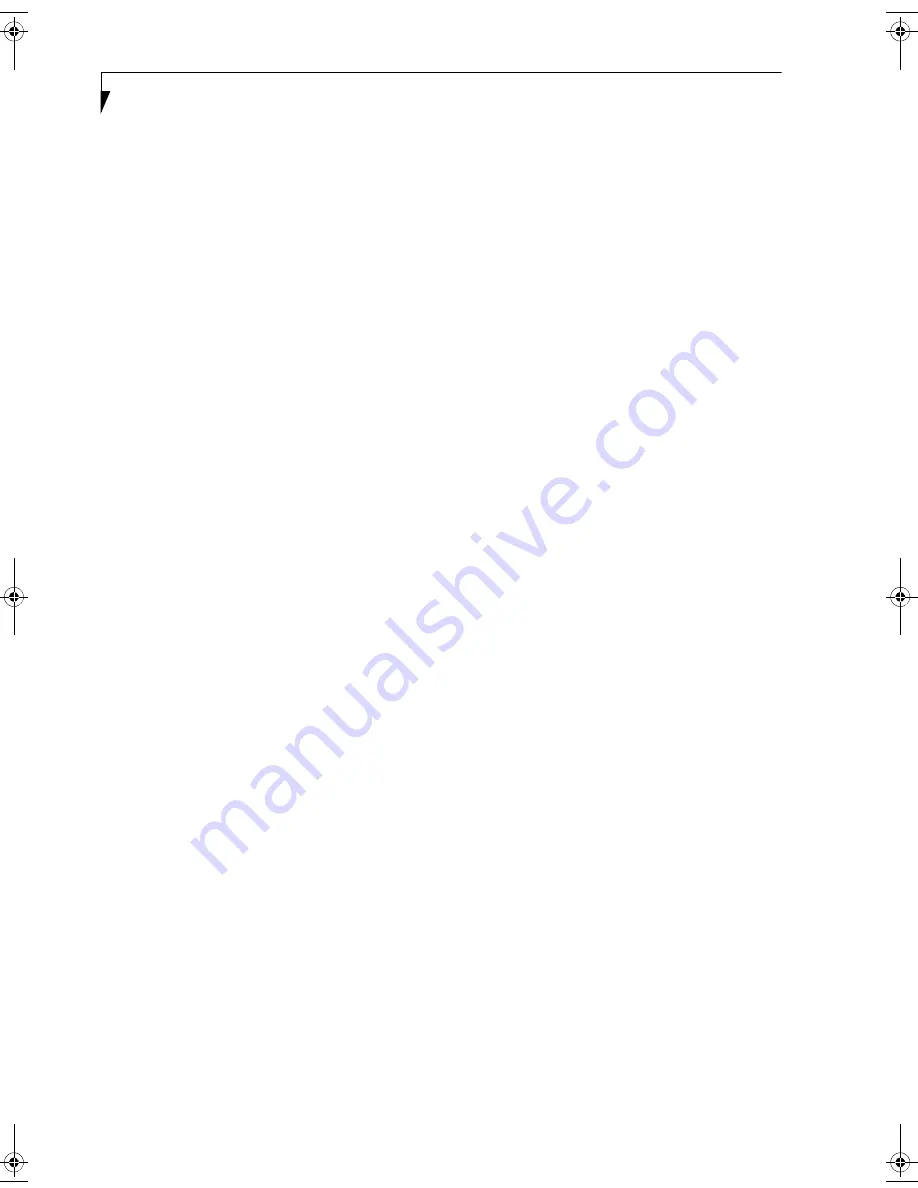
74
L i f e B o o k N 6 4 0 0 S e r i e s U s e r ’ s G u i d e
Write - 24x CD-R, 10x CD-RW, 8x DVD-R, 4x DVD-R
DL, 6x DVD-RW, 8x DVD+R, 4x DVD+R DL, 8x
DVD+RW, 5x DVD-RAM, or,
■
Blu-ray DVD Player:
Read - 24x CD-ROM, 24x CD-R, 24x CD-RW, 8x
DVD-ROM, 8x DVD-R, 6x DVD-R DL, 6x DVD-RW,
8x DVD+R, 6x DVD+R DL, 6x DVD+RW, 5x DVD-
RAM, 1.6x BD-ROM, 1x BD-R, 1x BD-R DL, 1x BD-
RE, 1x BD-RE DL
Write - 8x CD-R, 10x CD-RW, 8x DVD-R, 2x DVD-R
DL, 4x DVD-RW, 8x DVD+R, 2.4x DVD+R DL, 4x
DVD+RW, 5x DVD-RAM, 1x BD-R, 1x BD-R DL, 1x
BD-RE, 1x BD-RE DL
FEATURES
Integrated Pointing Device
Touchpad, with two buttons and a fingerprint recogni-
tion sensor/scroll button
Theft Prevention Lock Slot
Lock slot for use with physical restraint security systems.
Biometric Security
Fingerprint recognition sensor helps to guard against
unauthorized system access.
Communications
■
Integrated Broadcom 10 Base-T/100 Base-TX/1000
Base-T Gigabit Ethernet LAN
■
Internal V.90 standard 56K* fax/modem (ITU V.90,
56K data, 14.4K fax).
■
Intel® Wireless Wi-Fi Link 4965AGN (quad-mode
802.11a/b/g/draft-N) or Intel Pro/Wireless 3945ABG
Network Connection (802.11a/b/g)
*
Actual data transfer rate over U.S. telephone lines varies and is
less than 56Kbps due to the current FCC regulations and line
conditions.
DEVICE PORTS
■
PC Card slot for one Type II cards: PCMCIA Standard
2.1 with CardBus support
■
ExpressCard slot for one ExpressCard (supporting
either 34mm or 54mm ExpressCards)
■
One 15-pin D-SUB connector for VGA external
monitor or LCD projector (see Display specifications)
■
Combination Memory Stick/Secure Digital (SD)/xD
Card slot
■
One mini-DIN 7-pin S-Video Out port
■
Five connectors for USB 2.0 (Universal Serial Bus)
input/output devices
■
One HDMI port
■
One 4-pin IEEE 1394 jack
■
One stereo microphone/line in jack (See Audio
specifications)
■
One stereo headphone/line out jack (See Audio
specifications)
■
One modular modem (RJ-11) connector
■
One modular LAN (RJ-45) connector
KEYBOARD
Built-in keyboard with all functions of 103 key
keyboards.
■
Total number of keys: 103
■
Function keys: 12, [F1] through [F12]
■
Feature extension key: [Fn]
■
Windows keys: 2 (Start key and Application key)
■
Key pitch: 19 mm
■
Key stroke: 3.0 mm
■
Dedicated ten-key numeric keypad
■
Built-in Alps Wide Touchpad pointing device with left
and right buttons and scrolling button
External Keyboard and Mouse Support
USB-compatible
Management Standard
DMI 2.0-ready, WFM 2.0-compliant
POWER
Batteries
Main 6-cell Lithium ion battery, rechargeable, 10.8V,
3200 mAh
Adapters
AC Adapter: Autosensing 100-240V AC, 100W,
supplying 19V DC, 5.27A, to the LifeBook notebook
(includes an AC cable).
Power Management
Conforms to ACPI (Advanced Configuration & Power
Interface)
DIMENSIONS
Overall Dimensions
15.87" x 11.61" x 1.79"/2.02"
(403 mm x 295 mm x 45.5/51.3 mm)
Weight
Non-TV tuner model (with one hard disk drive):
Approximately 9.92 lbs. (4.5 Kg)
TV tuner model (with one hard disk drive):
Approximately 10.12 lbs. (4.59 Kg)
TV tuner model (with two hard disk drives):
Approximately 10.58 lbs. (4.8 Kg)
ENVIRONMENTAL REQUIREMENTS
Temperature
Operating: 5° to 35° C (41° to 95° F)
Non-operating: –15° to 60° C (5° to 140° F)
Humidity
Operating: 20% to 85%, relative, non-condensing.
Non-operating; 8% to 85%, relative, non-condensing
Altitude
Operating: 10,000 feet (3,048 m) maximum
N6460-Baikal.book Page 74 Friday, June 1, 2007 2:50 PM
Содержание N6460 - LifeBook
Страница 1: ...C o p y r i g h t Fujitsu LifeBook N6460 Notebook User s Guide ...
Страница 2: ...C o p y r i g h t ...
Страница 8: ...L i f e B o o k N 6 4 0 0 S e r i e s U s e r s G u i d e ...
Страница 9: ...1 1 Preface ...
Страница 10: ...2 L i f e B o o k N 6 4 0 0 S e r i e s U s e r s G u i d e ...
Страница 12: ...4 L i f e B o o k N 6 4 0 0 S e r i e s U s e r s G u i d e ...
Страница 13: ...5 2 Getting to Know Your LifeBook Notebook ...
Страница 14: ...6 L i f e B o o k N 6 4 0 0 S e r i e s U s e r s G u i d e ...
Страница 31: ...23 3 Getting Started ...
Страница 32: ...24 L i f e B o o k N 6 4 0 0 S e r i e s U s e r s G u i d e ...
Страница 40: ...32 L i f e B o o k N 6 4 0 0 S e r i e s U s e r s G u i d e ...
Страница 41: ...33 4 User Installable Features ...
Страница 42: ...34 L i f e B o o k N 6 4 0 0 S e r i e s U s e r s G u i d e ...
Страница 58: ...50 L i f e B o o k N 6 4 0 0 S e r i e s U s e r s G u i d e ...
Страница 59: ...51 5 Troubleshooting ...
Страница 60: ...52 L i f e B o o k N 6 4 0 0 S e r i e s U s e r s G u i d e ...
Страница 73: ...65 6 Care and Maintenance ...
Страница 74: ...66 L i f e B o o k N 6 4 0 0 S e r i e s U s e r s G u i d e ...
Страница 78: ...70 L i f e B o o k N 6 4 0 0 S e r i e s U s e r s G u i d e ...
Страница 79: ...71 7 System Specifications ...
Страница 80: ...72 L i f e B o o k N 6 4 0 0 S e r i e s U s e r s G u i d e ...
Страница 85: ...77 8 Glossary ...
Страница 86: ...78 L i f e B o o k N 6 4 0 0 S e r i e s U s e r s G u i d e ...
Страница 93: ...85 Appendix A Integrated Wireless LAN User s Guide Optional Device ...
Страница 94: ...86 L i f e B o o k N 6 4 0 0 S e r i e s U s e r s G u i d e ...
Страница 104: ...96 L i f e B o o k N 6 4 0 0 S e r i e s U s e r s G u i d e ...
Страница 105: ...97 Appendix B Using the Fingerprint Sensor ...
Страница 106: ...98 L i f e B o o k N 6 4 0 0 N o t e b o o k A p p e n d i x B ...
Страница 114: ...106 L i f e B o o k N 6 4 0 0 N o t e b o o k A p p e n d i x B ...
Страница 115: ...107 Index ...
Страница 116: ...108 L i f e B o o k N 6 4 0 0 S e r i e s U s e r s G u i d e ...
Страница 120: ...112 L i f e B o o k N 6 4 0 0 S e r i e s U s e r s G u i d e ...
















































