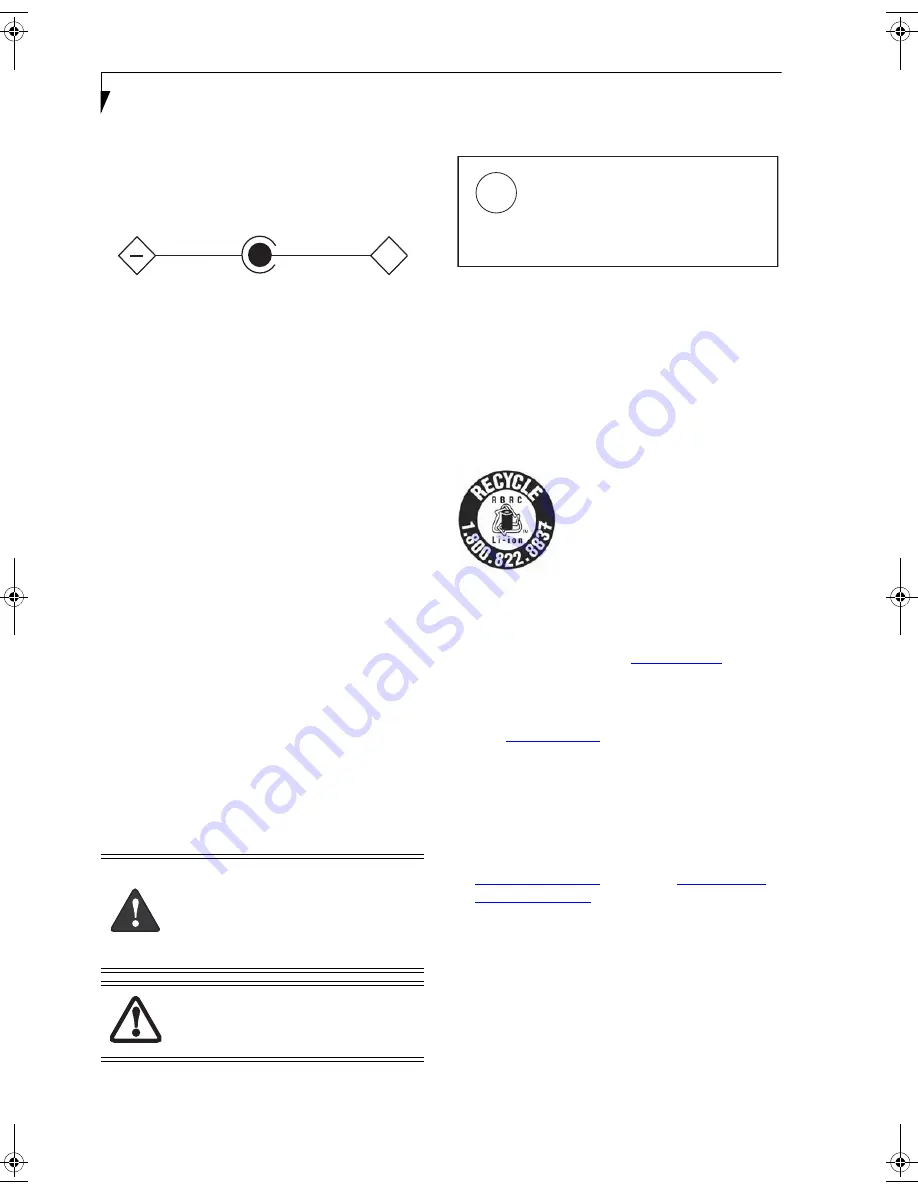
L i f e B o o k N 6 4 0 0 S e r i e s U s e r ’ s G u i d e
IMPORTANT SAFETY INSTRUCTIONS
This product requires an AC adapter to operate. Use
only a UL Listed I.T.E. AC Adapter with an output rating
of 19V DC, with a current of 5.27A (100W).
AC adapter output polarity:
When using your notebook equipment, basic safety
precautions should always be followed to reduce the risk
of fire, electric shock and injury to persons, including
the following:
■
Do not use this product near water for example,
near a bathtub, washbowl, kitchen sink or laundry
tub, in a wet basement or near a swimming pool.
■
Avoid using the modem during an electrical storm.
There may be a remote risk of electric shock from
lightning.
■
Do not use the modem to report a gas leak in the
vicinity of the leak.
■
Use only the power cord and batteries indicated in
this manual. Do not dispose of batteries in a fire.
They may explode. Check with local codes for
possible special disposal instructions.
■
To reduce the risk of fire, use only No. 26 AWG or
larger UL Listed or CSA Certified Telecommunica-
tion Line Cord.
■
For TV tuner use: To protect from overvoltages and
transients on the Cable Distribution System, make
sure that the outer shield of the coaxial cable is con-
nected to earth (grounded) at the building premise as
close to the point of cable entrance as practicable, as
required per NEC Article 820.93, ANSI/NFPA 70:
2005. If you have questions about your CATV installa-
tion, contact your service provider.
SAVE THESE INSTRUCTIONS
For Authorized Repair Technicians Only
System Disposal
RECYCLING YOUR BATTERY
Over time, the batteries that run your mobile computer
will begin to hold a charge for a shorter amount of time;
this is a natural occurrence for all batteries. When this
occurs, you may want to replace the battery with a fresh
one*. If you replace it, it is important that you dispose of
the old battery properly because batteries contain mate-
rials that could cause environmental damage if disposed
of improperly.
Fujitsu is very concerned with envi-
ronmental protection, and has
enlisted the services of the Recharge-
able Battery Recycling Corporation
(RBRC)**, a non-profit public
service organization dedicated to
protecting our environment by recy-
cling old batteries at no cost to you.
RBRC has drop-off points at tens of thousands of loca-
tions throughout the United States and Canada. To find
the location nearest you, go to
www.RBRC.org
or call 1-
800-822-8837.
If there are no convenient RBRC locations near you, you
can also go to the EIA Consumer Education Initiative
website (
http://EIAE.org/
) and search for a convenient
disposal location.
Remember – protecting the environment is a coopera-
tive effort, and you should make every effort to protect it
for current and future generations.
* To order a new battery for your Fujitsu mobile
computer, go to the Fujitsu shopping site at
www.shopfujitsu.com
in the US or
www.fujitsu.ca/
products/notebooks
in Canada.
** RBRC is an independent third party to which Fujitsu
provides funding for battery recycling; RBRC is in
no way affiliated with Fujitsu.
Danger of explosion if Lithium (clock) bat-
tery is incorrectly replaced. Replace only
with the same or equivalent type recom-
mended by the manufacturer. Dispose of
used batteries according to the manufac-
turer’s instruction.
For continued protection against risk of
fire, replace only with the same type and
rating fuse.
+
Hg
LAMP(S) INSIDE THIS PRODUCT
CONTAIN MERCURY AND MUST
BE RECYCLED OR DISPOSED OF
ACCORDING TO LOCAL, STATE, OR
FEDERAL LAWS.
N6460-Baikal.book Page 4 Friday, June 1, 2007 2:50 PM
Содержание N6460 - LifeBook
Страница 1: ...C o p y r i g h t Fujitsu LifeBook N6460 Notebook User s Guide ...
Страница 2: ...C o p y r i g h t ...
Страница 8: ...L i f e B o o k N 6 4 0 0 S e r i e s U s e r s G u i d e ...
Страница 9: ...1 1 Preface ...
Страница 10: ...2 L i f e B o o k N 6 4 0 0 S e r i e s U s e r s G u i d e ...
Страница 12: ...4 L i f e B o o k N 6 4 0 0 S e r i e s U s e r s G u i d e ...
Страница 13: ...5 2 Getting to Know Your LifeBook Notebook ...
Страница 14: ...6 L i f e B o o k N 6 4 0 0 S e r i e s U s e r s G u i d e ...
Страница 31: ...23 3 Getting Started ...
Страница 32: ...24 L i f e B o o k N 6 4 0 0 S e r i e s U s e r s G u i d e ...
Страница 40: ...32 L i f e B o o k N 6 4 0 0 S e r i e s U s e r s G u i d e ...
Страница 41: ...33 4 User Installable Features ...
Страница 42: ...34 L i f e B o o k N 6 4 0 0 S e r i e s U s e r s G u i d e ...
Страница 58: ...50 L i f e B o o k N 6 4 0 0 S e r i e s U s e r s G u i d e ...
Страница 59: ...51 5 Troubleshooting ...
Страница 60: ...52 L i f e B o o k N 6 4 0 0 S e r i e s U s e r s G u i d e ...
Страница 73: ...65 6 Care and Maintenance ...
Страница 74: ...66 L i f e B o o k N 6 4 0 0 S e r i e s U s e r s G u i d e ...
Страница 78: ...70 L i f e B o o k N 6 4 0 0 S e r i e s U s e r s G u i d e ...
Страница 79: ...71 7 System Specifications ...
Страница 80: ...72 L i f e B o o k N 6 4 0 0 S e r i e s U s e r s G u i d e ...
Страница 85: ...77 8 Glossary ...
Страница 86: ...78 L i f e B o o k N 6 4 0 0 S e r i e s U s e r s G u i d e ...
Страница 93: ...85 Appendix A Integrated Wireless LAN User s Guide Optional Device ...
Страница 94: ...86 L i f e B o o k N 6 4 0 0 S e r i e s U s e r s G u i d e ...
Страница 104: ...96 L i f e B o o k N 6 4 0 0 S e r i e s U s e r s G u i d e ...
Страница 105: ...97 Appendix B Using the Fingerprint Sensor ...
Страница 106: ...98 L i f e B o o k N 6 4 0 0 N o t e b o o k A p p e n d i x B ...
Страница 114: ...106 L i f e B o o k N 6 4 0 0 N o t e b o o k A p p e n d i x B ...
Страница 115: ...107 Index ...
Страница 116: ...108 L i f e B o o k N 6 4 0 0 S e r i e s U s e r s G u i d e ...
Страница 120: ...112 L i f e B o o k N 6 4 0 0 S e r i e s U s e r s G u i d e ...





































